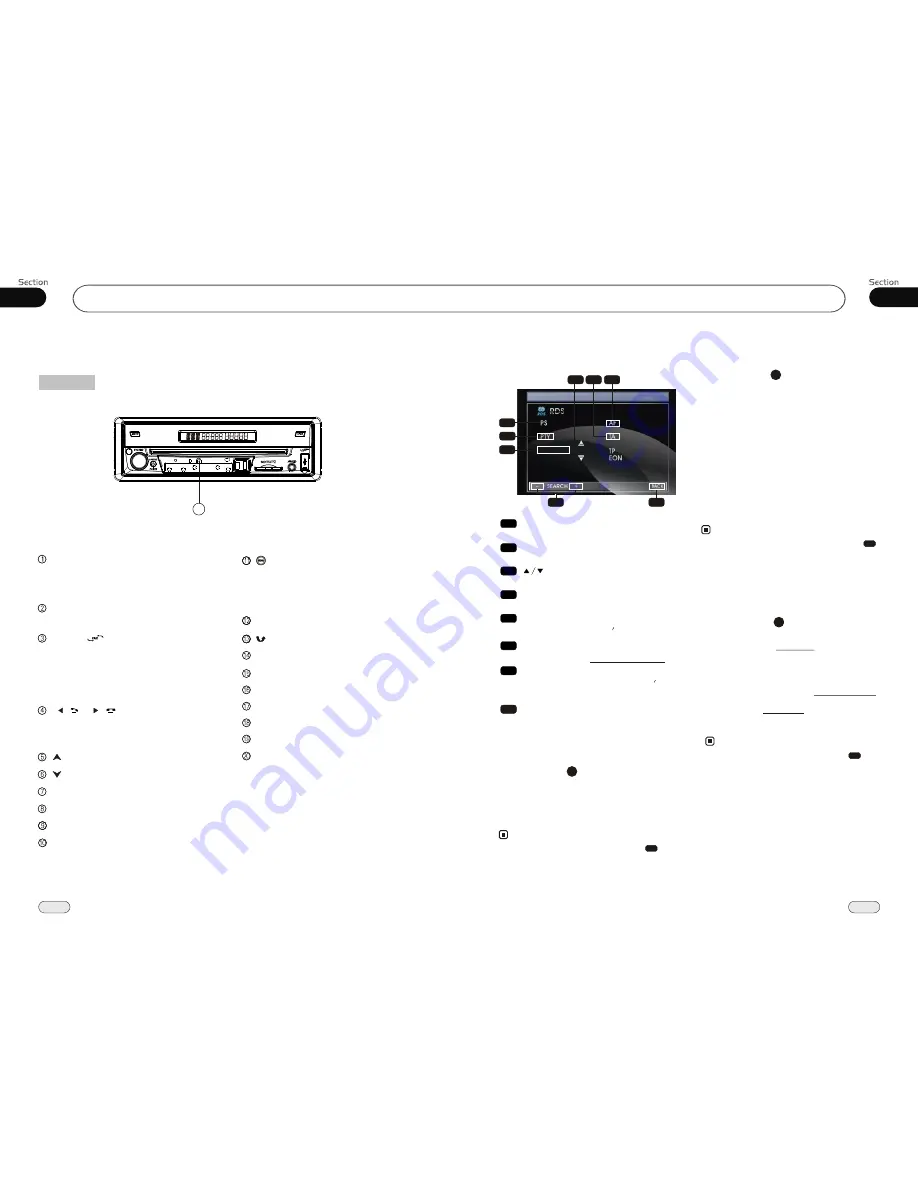
09
41
Before You Start
01
8
Tuner
REMOTE Infrared Sensor
RESET Button
VOL+/ VOL-/SEL
SOURCE/POWER
Brief press to select radio mode or playback
mode, hold and press it to turn the unit on or
off.
Press it to insert or eject a disc.
BAND/[ ](band selector/play/pause/
pair) Button
(ANGEL-) Button
(ANGEL+) Button
EJECT Button
[ / ]/[ / ]([Adjust frequency
backward/Previous/The last phone,
Answer a telephone]/[Adjust frequency
forward/Next Track/Hangup,reject a call])
USB Socket
(MENU) Button
During playback mode,brief press to set DVD
menu; During radio mode,brief press it to set
the radio menu,hold and press it to set the
main menu.
Disc Loading Slot
(Back Space)/COLSE Button
OPEN Button
MUTE Button
LCD Screen
A/V IN
REL (release the front panel) Button
SD Card Slot
The Base
During radio mode,press it to select the bands;
During playback mode,press it to play or
pause.
During bluetooth, press it to pair.
EQ/TA Button
9
RDS Setup
Alternative Frequencies
26
Briefly pressing AF to activate the auto
searching station function. When AF is on,
the RDS signal is week or there is not, it
will be found in the preseted frequencies
and the whole bands.
It is also performed by pressing in
the monitor.
Note:
*
Traffic Alarm
25
Briefly pressing TA to activate the traffic
alarm function. When AF is on, there is
TA
displays on LCD, or else, if there is no TP
information,the mode will search TP station
automatically.
Briefly press TA on the head unit or
in the monitor performs the same function.
Note:
*
When TA is off, there are no
TA
on LCD.
*
Program Type
Briefly pressing PTY to activate PTY
function.
When PTY is on,
PTY ON
appears in the
monitor, you can press
UP/DOWN
to select the program type, and then press
PTY CODE to search the special program.
And the monitor displays
PTY SEARCH
.
*
The
TA
is green when it is played by a sta-
tion, if not, it is yellow.
When TA is playing, the volume will be ad-
justed to a TA level automatically When in
other modes (such as DVD,AUX), if a TA
program is played.The mode will skip to the
RDS status automatically. It will resume to
the primary mode after the TA is over.
If PTY is off,
PTY OFF
appears in the
monitor, the searching is stopped.
1
7
Note:
It is also performed by pressing in
the monitor.
4
2
1
AF
Press it to activate AF function.
2
TA
Press it to activate TA function.
3
Press it to select PTY code.
4
PTY
Press it to activate PTY function.
5
During PTY ON, press this button to
search the playing track s type.
6
7
PS:
TO display the current RDS station s
programs information.
8
/-
Press it to tune automatically.
BACK
Press it to turn to listening to the radio.
OFF
OFF
Search
1
2
3
4
5
6
7
:
NONE
FM1
CH:1
87.50MHz
8
Содержание BV9985
Страница 1: ......























