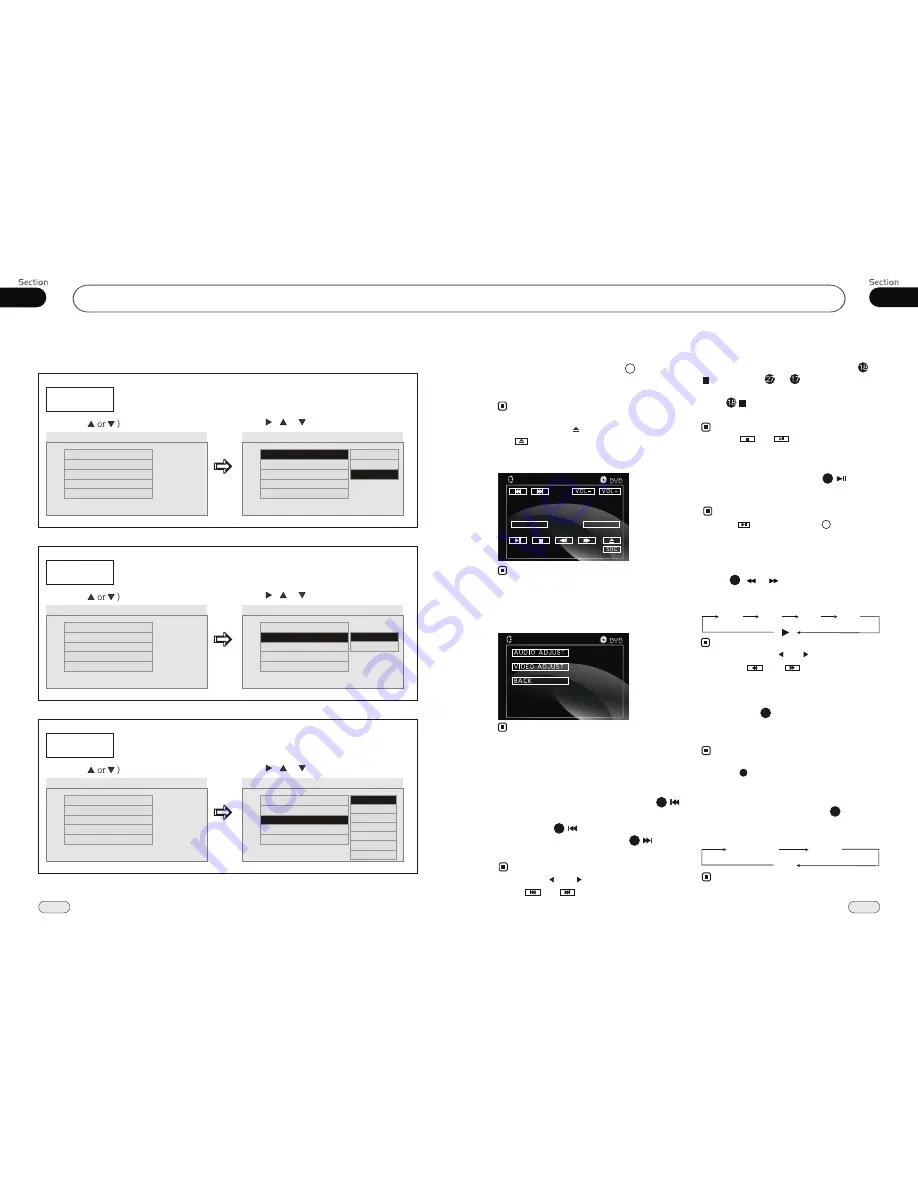
23
05
DVD
05
26
Stop the playback
During DVD playback, first press
, then press or on the remote
control to replay.
Press again to quit playing comp-
letely.
* Press and in the monitor performs
the same function.
Note:
During DVD
playback, press to switch
between play and stop; During stop mode,
press this button to resume playback mode.
Pause the Playback
17
Press ( or ) on remote control to
perform fast reward or fast forward.
Each pressing will change as follow:
Skip backward/forward/F.F
/F.REW the playback
20
16X
2X
4X
8 X
Playing a DVD
Insert a DVD disc into the slot , the unit
will automatically switch on, if a DVD disc
is loaded, press
SOURCE
to start the playback.
You can eject a DVD by pressing
EJ
button
on the base or on the remote control or
in the monitor.
Note:
*
14
Press one of
Number Buttons(0~9)
to select a track, it will be played auto-
matically.
23
* The function is only valid on remote control.
Number Buttons
Note:
* Press CLEAR to clear the mistake input.
22
Repeat Playing
During DVD playback , press
ing
RPT
on the remote control to perform replay
function as followings:
* This function is only valid on remote control.
* The default setting is Disc Repeat.
15
Note:
Chapter
Title
Off
--General Setup Page--
TV Display
Example showing how to set TV Display mode:
(Press
(Press , or , then press ENTER)
--General Setup Page--
TV Display
Angle Mark
OSD Lang
Captions
Screen Saver
Wide
On
Eng
Off
On
Go To General Setup Page
--General Setup Page--
TV Display
Angle Mark
OSD Lang
Captions
Screen Saver
Wide
On
Eng
Off
On
Set TV Display mode
Normal/PS
Normal/LB
Wide
Angle Mark
Example showing how to set picture mode:
(Press
(Press , or , then press ENTER)
--General Setup Page--
TV Display
Angle Mark
OSD Lang
Captions
Screen Saver
Wide
On
Eng
Off
On
Go To General Setup Page
--General Setup Page--
TV Display
Angle Mark
OSD Lang
Captions
Screen Saver
Wide
On
Eng
Off
On
Set Angle Mark
On
Off
OSD Lang
Example showing how to set language mode:
(Press
(Press , or , then press ENTER)
--General Setup Page--
TV Display
Angle Mark
OSD Lang
Captions
Screen Saver
Wide
On
Eng
Off
On
Go To General Setup Page
--General Setup Page--
TV Display
Angle Mark
OSD Lang
Captions
Screen Saver
Wide
On
Eng
Off
On
Set OSD Language
English
DVD
At the beginning of playing DVD, the
monitor will display the menu as follows:
This menu appears by touch the monitor.
Note:
*
AV SET
BLUET
DVD SETUP
During DVD playback, select AV SET will
appear the following menu:
For more details please refer to pages 18
to 19.
Note:
*
To adjust VIDEO ADJUST, a DVD
and played normally at first.
should
be inserted
*
Note:
French
German
Spanish
Italian
Dutch
Portuguese
Selecting Tracks Fast
During DVD playback, first press
to return to the beginning of the current
track, press again within 3 seconds
to play previous track ,press to play
next track .
21
21
21
Note:
* Pressing and button on the head unit
or and in the monitor
the same function.
also per-
forms
Note:
* Press in the monitor or on the head
unit performs the same function.
3
* Press and hold and
button on the head
unit or
and in the monitor
the same function.
also
performs
Содержание BV9985
Страница 1: ......
















