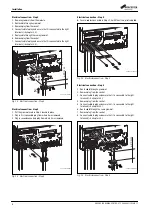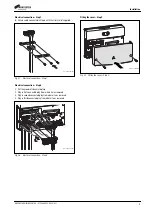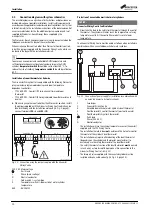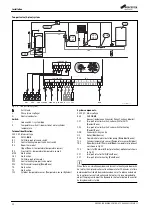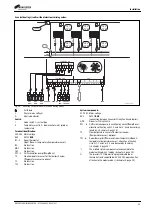Commissioning
GREENSTAR WIRING CENTRE – 6720880441 (2018/01)
15
3.5
Using the system
The following are features of normal operation and ensure safe and
efficient operation of the heating system:
• During a simultaneous central heating and hot water demand,
priority will be given to the hot water cylinder.
• Valves may take up to 3 minutes to motor to their closed position after
any heating demand.
• The "flame symbol" on the Comfort II RF may take up to 6 minutes to
appear/disappear during and after the boiler’s burner has switched
off.
3.6
Step-by-step pairing instructions for Comfort II RF
Do not pair devices twice as this will affect their function. When
replacing one device, remember to unpair the device that you will keep
before pairing the new unit or this will affect their function. To connect an
additional programmable room thermostat to the receiver, Greenstar
Wiring Centre (7-738-110-116) is required.
Pairing
1. Press and hold the
Override/Pairing
button until it flashes LED 2
times consecutively in a 5-second period (press and hold for more
than 5 seconds but less than 10 seconds).
The receiver pairing mode lasts for one minute.
2. Press and hold the
Menu
and
Return
buttons together for more than
3 seconds.
3. In the resulting menu, select
Installer
>
Radio Settings
>
Pairing
>
Pairing
and press the dial to select.
4. When pairing between the devices is complete,
HC Assignment 1
will appear automatically on the room thermostat.
For 2-zone heating, 1 hot water solution: when pairing a second room
thermostat (8-716-117-239)
▶ if
HC Assignment 1
appears, this must be changed to
HC
Assignment 2
using the dial.
5. Press the dial and the main screen appears. The receiver’s LED stops
flashing. Pairing is now complete.
The receiver pairing mode lasts for up to one minute.
Unpairing
1. Press the Override/Pairing button until it flashes LED 5 times
consecutively in a 5-second period (press and hold for about
10 seconds).
This should not be confused with the flashing frequency of the pairing
mode (see Step 1 of the pairing process). The receiver unpairing mode
lasts for one minute.
2. Press and hold the
Menu
and
Return
buttons together for more than
3 seconds.
3. In the resulting menu, select
Installer
>
Radio Settings
>
Pairing
>
Unpairing
and press the dial to select.
4. When unpairing between the devices is complete,
A28
will appear on
the room thermostat and the receiver’s LED will flash once per
second. This takes up to 1 minute.
4
Commissioning
First make all electrical connections correctly and only then carry out the
commissioning!
▶ Follow all installation instructions for all components and assemblies
in the system.
▶ Only switch on the power supply once the module has been set up.
NOTICE:
Connected pumps can start as soon as the system is switched on
unless the control unit has not detected the module.
▶ Fill the system before switching it on so that the pump does not run
dry.
0010017529-001
XXXXXXXXX-XX.X
0010017528-001
pmam
0010017529-001
XXXXXXXXX-XX.X
0010017528-001
pmam