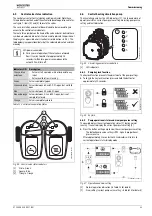Commissioning
6 720 808 928 (2017/06)
35
6.6.5
Pump curve adjustment
It is recommended that only proportional pressure curves be used on
this appliance. This ensures the most efficient operation and maintains
performance of the appliance.
Fig. 50 Circulating pump curve indicators
[1]
Selection button
[2]
Indicator LEDs
▶ Press and hold the pump button approximately 2 seconds.
▶ Press the pump button to move to the next pump curve setting.
▶ Repeat pressing the pump button to cycle through the pump curves
settings until reaching the required pump curve.
Fig. 51 Pump curve adjustment
6.7
Sense II (EMS controller) configuration
The EMS controller will need to be configured to optimise performance
with the HIU. These configurations are shown here, for the standard
central heating and domestic hot water settings
EMS controller
instructions.
6.7.1
Operating the service menu
Opening and closing the service menu
Navigating through the menu
Changing setting values
LED 1
LED 2
LED 3
LED 4
LED 5
PP1 (curve 1)
Green
Yellow
-
-
-
PP2 (curve 2)
Green
Yellow
-
Yellow
-
PP3 (curve 3)
Green
Yellow
-
Yellow
Yellow
Table 15 Proportional pressure curve indicators
2
1
2
3
4
5
6720808917-22.1W
o
1
6720808917-27.1W
o
-27.1W
oo
≈
2 s
>2 s
≈
2
2 s
≈
10 s
1
2
PP1
PP2
PP3
The first press of any Key or adjustment of the Selector
will only switch on the backlight of the display. The keys/
selector must therefore be pressed/adjusted again to
make a change.
Opening the service menu
▶ Press the menu key until the service menu is
displayed.
Closing the service menu
▶ If no sub-menu is open, press the Back key to switch to
the standard display (home screen).
-or-
▶ Press and hold the Back key for a few seconds to
switch to the standard display (home screen).
Table 16
▶ Turn the selector to highlight a menu or a menu item.
▶ Press the selector.
The menu or the menu item is displayed.
▶ Press the Back key to return to the previous menu
level.
Selection
▶ Turn the selector to highlight an entry and set the
setting value between minimum and maximum.
&
Setting a value with a slider (slider shown in display)
▶ Turn the selector to highlight an entry.
▶ Press the selector to confirm the selection.
The input field and the slider are enabled.
▶ Turn the selector to move the slider (change setting
value) between minimum and maximum, e. g. for DHW
temperature.
Multiple selection
▶ Turn the selector to highlight an entry.
▶ Press the selector to select the entry.
▶ Press the selector again to cancel the selection.
▶ Repeat the action steps until the desired entries are
selected.
Time program
▶ Turn the selector to highlight a switching time or the
corresponding operating mode.
▶ Press the selector to activate the input field for the
switching time or the operating mode.
▶ Turn the selector to change the setting value.
Table 17
menu
Содержание Worcester Greenstar HIU
Страница 65: ...6 720 808 928 2017 06 65 Notes ...
Страница 66: ...6 720 808 928 2017 06 66 Notes ...
Страница 67: ...6 720 808 928 2017 06 67 Notes ...