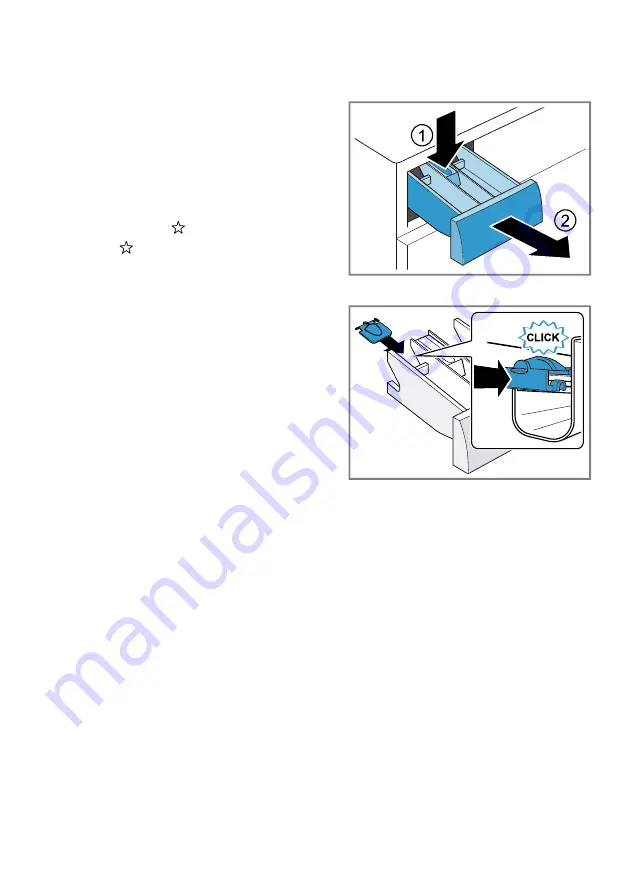
NLService
13.4 Save program settings
2.
Press the insert down and take out
the detergent drawer.
You can save your individual program
settings as favourites.
Requirements
†A program is set. †The program
settings are
amended.
▶
Press for about 3 s.
Press to recall the stored
program.
Remark:To overwrite the saved
program, repeat the steps.
3.
Place the dosing aid.
13.5 Filling the drum with
laundry
Remark:To avoid creasing, keep the
maximum load of the
Required:The laundry is prepared.
4.
Insert the detergent drawer.
1.
Open the door.
Make sure the drum is empty.
13.7 Using the dosing aid for
liquid detergent
know
2.
Place the laundry in the drum.
3.
Close the door.
You can use a dosing aid in the
detergent drawer to dose liquid
detergent.
1.
Pull out the detergent drawer.
Make sure that no small items of
laundry are caught in the door.
13.6 Inserting the liquid
detergent dosing aid
When you order the dosing aid as an
accessory, you must
place.
1.
The detergent drawer
pull out.
32
Содержание WAU28RH7NL
Страница 23: ...DisplayNL Indication E 35 101 1Example name Error More information Error code error indication signal 23 ...
Страница 58: ......
Страница 59: ......
















































