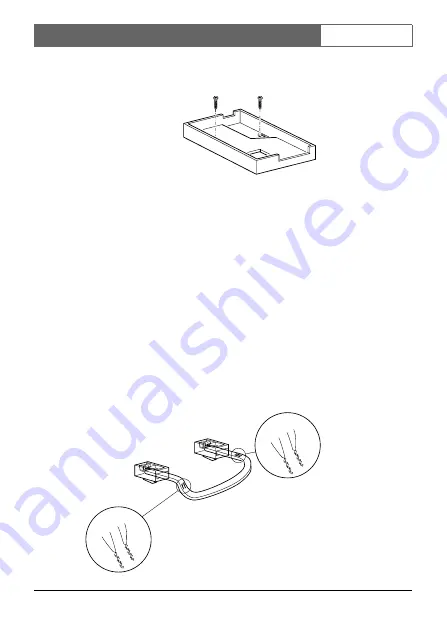
Bosch Security Systems | 2004-06
EN
| 6
7901-79015
| Installation and Operational Manual
3. Fasten the bottom plate of the box with two screws.
4. Fit the circuit board.
5. Now make the connections as described below.
6.
IMPORTANT
: Adjust the settings of the circuit board switches to
configure the box according to your system. See section
'
settings
'.
7. Fit the cover and secure the screw holding it.
System cable
For the interconnections between the monitor, accessories and
camera a system cable is supplied. For optimum picture and sound
quality you should always use 4-wire dual twisted-pair cable when
extending the connection (max. 300m/900ft). The cable and plugs are
available in the hobby and professional trade. Pay attention that the
connectors are fixed to the cable corresponding to the figure below.
5
4
3
2
4-5
2-3
5
4
3
2
4-5
2-3
5
4
3
2
5
4
3
2









































