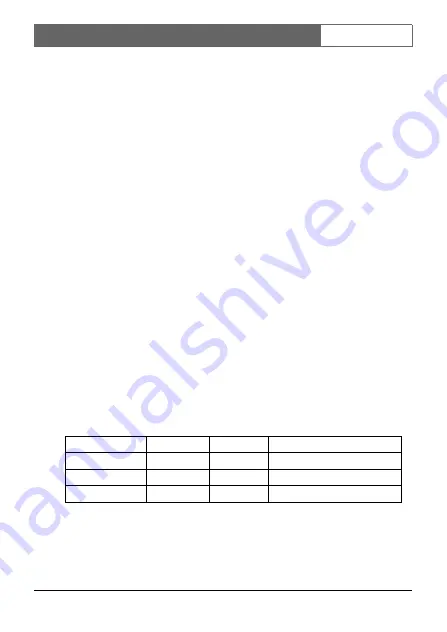
Bosch Security Systems | 2004-06
EN
| 8
7901-79015
| Installation and Operational Manual
3. Switches 1, 2 & 3
4. Rotary switch
5. Tamper switch
6. Volume preset
External power supply
If at maximum volume setting the loudspeaker volume remains low,
then connect an external power supply (24V
DC
, 0,5A), as shown in
the figure above (7). This is advised when the intercom box is
connected to the system monitor through a long cable.
Volume of the loudspeaker
Adjust the volume of the sound reproduced at the intercom box with
the volume preset (6).
SETTINGS
Four switches - located inside the case, on the circuit board - are used
to configure the circuit according to the system.
•
The rotary switch designates the box to a particular camera input.
•
The three small slide switches have the following functions:
Restrictions:
•
Maximum one Alarm/Action Box and/or Intercom Box per
camera input.
•
Box always designated to camera in line.
Switch
Off
On
Description
1 BOX
1
2
number of accessories
2 TAMPER
TAMPER OFF
tamper-switch override
3 LAST
N











































