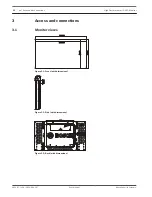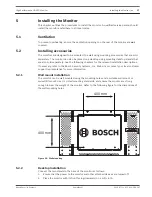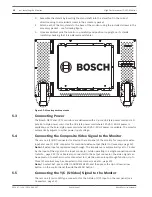Table of contents
1
Safety
4
1.1
Important safety instructions
4
1.2
Safety precautions
5
1.3
Important notices
5
1.4
Customer support and services
9
2
Unpacking
11
2.1
Parts List
11
3
Access and connections
12
3.1
Monitor views
12
3.2
Rear panel exploded view
13
3.3
Connectors
14
3.4
Remote control
15
3.5
Remote Control Battery Installation
15
4
Description
16
5
Installing the Monitor
17
5.1
Ventilation
17
5.2
Installing accessories
17
5.2.1
Wall mount installation
17
5.2.2
Desktop Installation
17
5.3
Connecting Power
18
5.4
Connecting the Composite Video Signal to the Monitor
18
5.5
Connecting the Y/C (S-Video) Signal to the Monitor
18
5.6
Connecting Audio to the Monitor
19
5.7
Connecting the PC Signal to the Monitor
19
5.7.1
VGA Connection
19
5.7.2
HDMI Connection
19
5.7.3
DVI Connection
20
5.7.4
DisplayPort
20
5.8
Single / Multiple Monitor Configuration
20
5.9
Connecting to the network (LAN)
21
6
Navigating the Monitor
23
6.1
Navigating the Control Panel
23
6.2
Using the Monitor On-screen Display (OSD)
24
6.3
On-screen Display Menus
25
6.4
Picture Menu
25
6.5
Sound Menu
27
6.6
Screen Menu
28
6.6.1
PAP Availability
30
6.7
Setting Menu
31
7
Power Management
34
8
Troubleshooting
35
9
Maintenance
36
10
Technical data
37
High Performance HD LED Monitor
Table of Contents | en
3
Bosch Security Systems
User Manual
2013.07 | v1.0 | F.01U.286.147
Содержание UML-463-90
Страница 1: ...High Performance HD LED Monitor UML 463 90 en User Manual ...
Страница 2: ......
Страница 41: ......