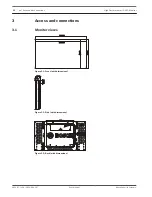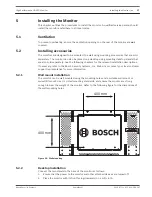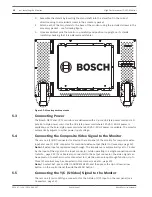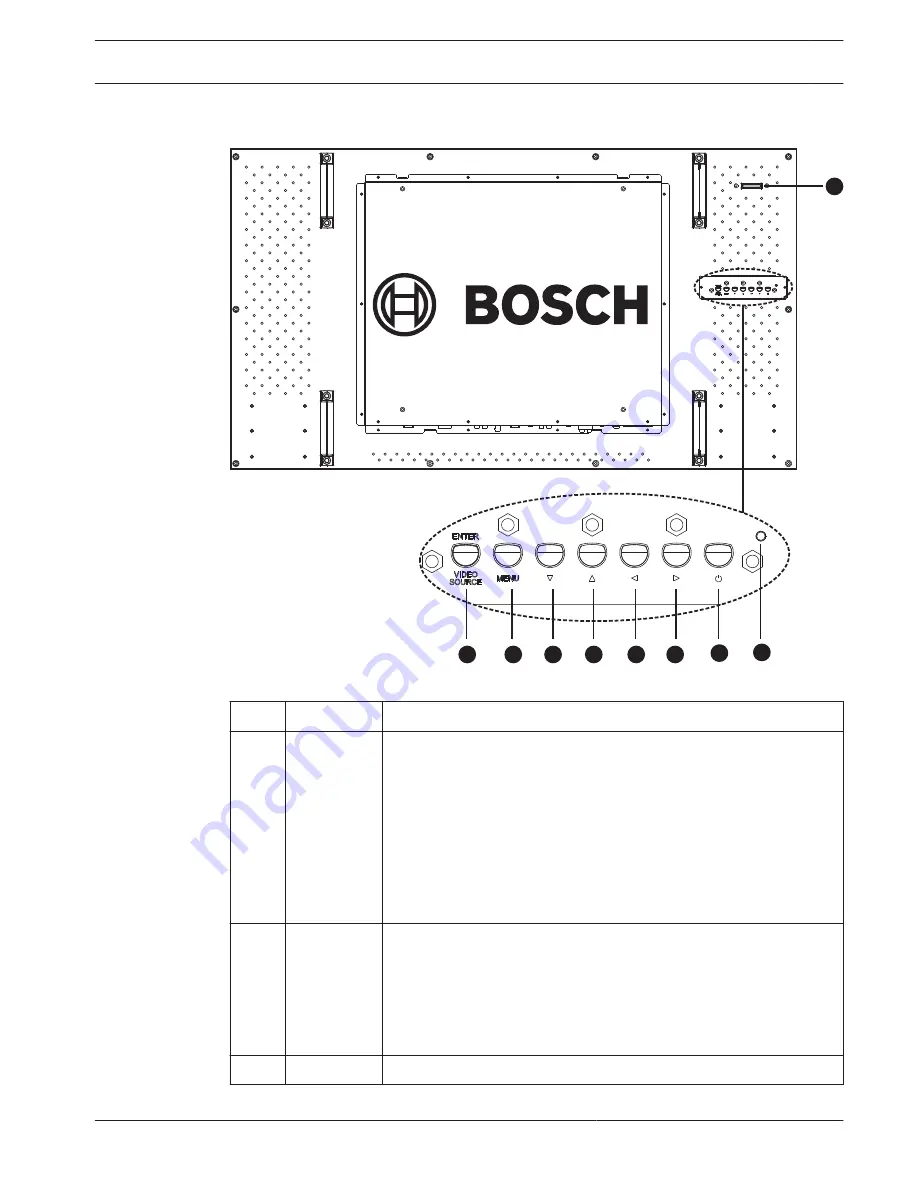
Rear panel exploded view
3
2
4
5
6
7
8
9
1
Figure 3.4: Rear panel exploded view
Ref.
Button
Description
1
IR sensor,
ambient light
sensor and
LED
Indicator
Receives the command signals from the remote control. Detects
ambient lighting conditions around the display and adjusts screen
brightness automatically when the Ambient Light Sensor function is
activated. Indicates the operating status of the monitor:
- Lights up green when power is turned on.
- Lights up red when display is turned off.
- Lights up red when display is in Power Save High mode.
- Flashes red when display is in Power Save Low mode.
- Off when power is turned off.
2
LED
Indicator
Indicates the operating status of the monitor:
- Lights up green when power is turned on.
- Lights up red when display is turned off.
- Lights up red when display is in Power Save High mode.
- Flashes red when display is in Power Save Low mode.
- Off when power is turned off.
3
Power
Turn monitor power On/Off
3.2
High Performance HD LED Monitor
Access and connections | en
13
Bosch Security Systems
User Manual
2013.07 | v1.0 | F.01U.286.147
Содержание UML-463-90
Страница 1: ...High Performance HD LED Monitor UML 463 90 en User Manual ...
Страница 2: ......
Страница 41: ......