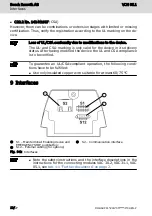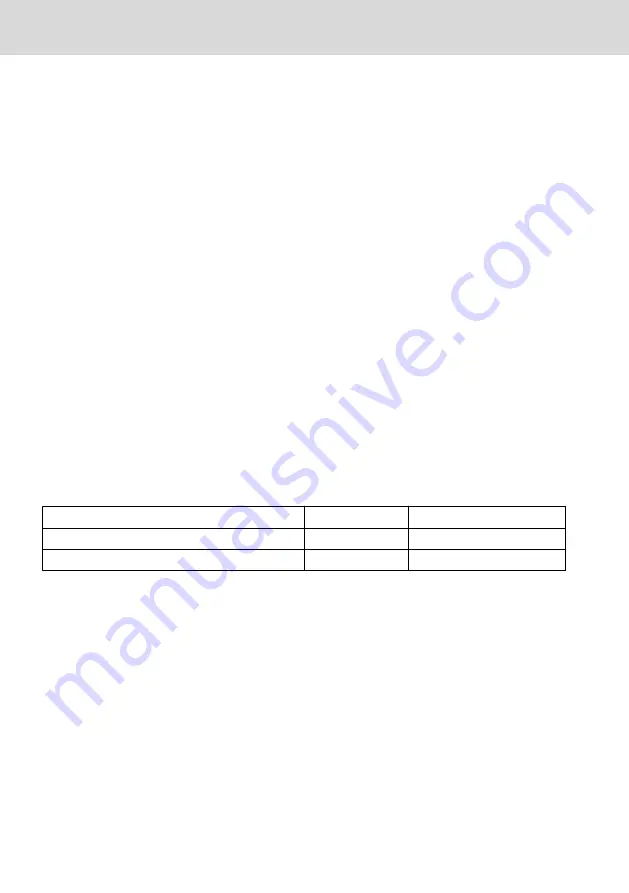
Bosch Rexroth AG
VCH 05.1
Record of Revision
Edition
Release Date
Notes
First edition
04.2013
--
Edition 02
04.2014
Revision
Copyright
© Bosch Rexroth AG 2014
This document, as well as the data, specifications and other information set
forth in it, are the exclusive property of Bosch Rexroth AG. It may not be repro-
duced or given to third parties without its consent.
Liability
The specified data is intended for product description purposes only and shall
not be deemed to be a guaranteed characteristic unless expressly stipulated in
the contract. All rights are reserved with respect to the content of this docu-
mentation and the availability of the product.
Editorial Department
Development Automation Systems EH (KaWa/PiGe)
RS-0dd51e5d937fa7980a6846a5019d1794-2-en-US-4
Содержание Rextop IndraControl VCH 05.1
Страница 28: ...Bosch Rexroth AG VCH 05 1 24 27 DOK SUPPL VCH 05 IT02 EN P ...
Страница 31: ...Notes VCH 05 1 Bosch Rexroth AG ...