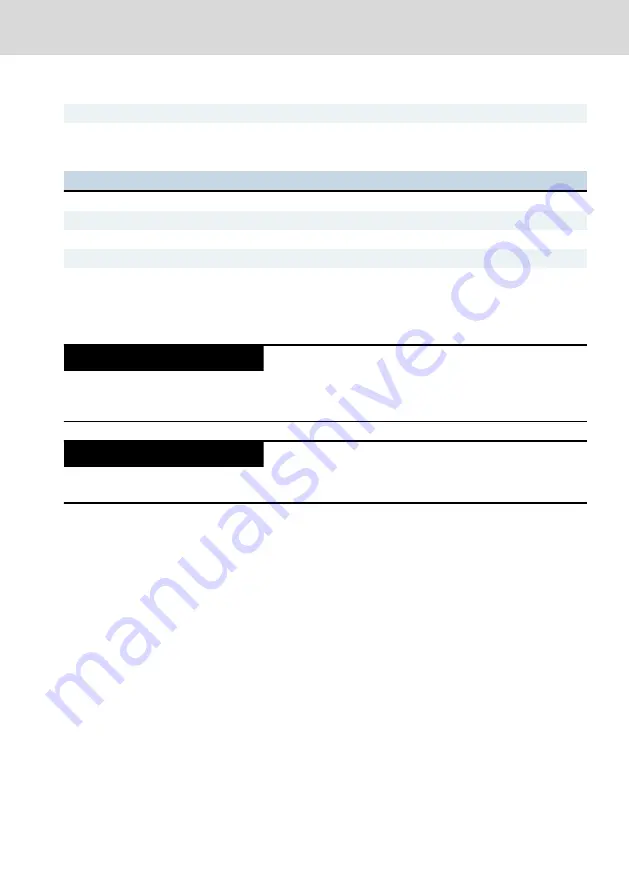
Contact spacing:
3.50 mm
Permitted cable strand strengths:
16-26 AWG
Tab. 10-5: Technical data of the provided connection plug at XD1
Pin number, D-Sub, 9-pin
Signal
Pin number XF50
2
RxD (PC) / Tx (VAU02.1)
2
3
TxD (PC) / Rx (VAU02.1)
1
5
GND
3
5
Shield
Tab. 10-6: assignment of COM connecting cables
Malfunctions
Malfunctions due to insufficient shielding!
NOTICE
Use only shielded cables and metallic or conductive connector/coupling covers
with large-area shield support.
Malfunctions due to too long cables!
NOTICE
Use the shortest RS232 cables possible or the cable from the UPS upon delivery
Connecting the RS232 cable
1. Plug the connector of the RS232 cable into socket XF50 at the UPS.
2. Plug the socket of the RS232 cable into a COM connection at the panel or
control cabinet PC.
10.5 Demounting
1. Shutdown the PC
2. Disconnect the UPS from the voltage supply
3. Remove cables from the UPS
4. Loosen fastening screw and remove device
IndraControl VAU 02.1 Uninterruptible
Power Supply
19/31
Mounting, demounting and electric installation
R911384727_Edition 03 Bosch Rexroth AG
Содержание rexroth IndraControl VAU 02.1
Страница 1: ...IndraControl VAU 02 1 Uninterruptible Power Supply Operating Instructions R911384727 Edition 03 ...
Страница 32: ...28 31 IndraControl VAU 02 1 Uninterruptible Power Supply Bosch Rexroth AG R911384727_Edition 03 ...
Страница 35: ...Notes IndraControl VAU 02 1 Uninterruptible Power Supply 31 31 ...














































