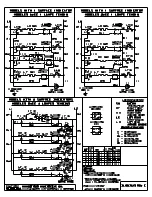10
Getting familiar with the appliance
In this section we describe the control panel, elements
and displays.
Page 2
contains a list of models and dimensions.
Note:
Depending on the appliance model, individual
details and colors may differ.
Control Panel
Touch controls
When the cooktop heats up, the indicators above the
keys available at this time light up.
Touching a key activates the respective function.
Notes
▯
The indicators above the corresponding keys light up
only if they are available.
The displays for the cooking zones or the selected
functions get brighter.
▯
Always keep the control panel clean and dry. Moisture
can prevent it from working properly.
Cooking zones
SDQHO
ORFN
VSHHG
ERRVW
NLWFKHQ
WLPHU
FRRN
WLPHU
FRXQWXS
WLPHU
DXWR
FKHI
KRRG
FRQWURO
NHHS
ZDUP
p
p
(
!
KRRG
OLJKW
Touch keys
#
Main switch
ø
Select cooking zone
0 1
&
2
&
... 8
&
9
Settings area
panel lock
Panel lock / Wipe protection
speed boost
SpeedBoost
®
and ShortBoost
function
auto chef
AutoChef
®
frying function
keep warm
Keep warm function
kitchen timer
Kitchen timer function
cook timer
Cook timer function
count up timer
Count up timer function
hood control
Hood control function
hood light
Hood light control
Display icons
‹
Cooktop ready
‚
-
Š
Power level
•
/
œ
Residual heat
›
.
SpeedBoost
®
function
˜›
.
ShortBoost function
é
AutoChef
®
function
–©
Keep Warm function
‹‹
Timer value
ö
/
ô
Timer indicators
y
Cook timer
>
Wipe protection
Š
Panel lock
D
Wi-Fi
>
Automatic hood control
Display icons
Cooking Zone
$
Single cooking zone
Use cookware of suitable size.
ò
Triple cooking zone
The cooking zone switches on automatically when you use cookware with a base that
covers the outer edge of the zone (
ð
or
ò
).
Use only cookware suitable for induction cooking; see the section
Содержание NIT8669SUC
Страница 1: ...Use and Care Manual Cooktop NIT8669SUC NIT8669UC ...
Страница 67: ......