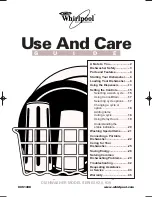14
Changing or deleting the time
Touch the
Timer
key repeatedly until the
V
indicator
lights up.
Change the time using number keys, or set
‹‹
in order
to delete the programmed time.
When the time has elapsed
A beep sounds.
‹‹
appears on the timer display and the
V
indicator lights up. The displays go out after
10 seconds.
When the
Timer
key is touched, the displays go out and
the beep stops.
SpeedBoost
®
function
The SpeedBoost
®
function can be used to heat large
amounts of water faster than by using heat level
Š
.
Limitation on use
This function can always be activated for an element,
provided the other element in the same group is not in
use (see illustration). Otherwise,
›
and
Š
will flash in the
display for the selected element; heat setting
Š
will then
be set automatically without activating the function.
Activation
1.
Select an element.
2.
Touch the
Speed Boost
key.
›
lights up on the display.
The function is activated.
Deactivation
1.
Select the element on which SpeedBoost
®
is set.
2.
Touch the
Speed Boost
key.
›
goes out on the display and the element switched
back to heat setting
Š
.
The function is deactivated.
Note:
In certain circumstances, the function may be
deactivated automatically to protect the internal
electronic components of the cooktop.
AutoChef
®
When you are using AutoChef
®
to operate the heating
element, a sensor controls the temperature of the pan.
Advantages when frying
▯
The element only heats up if this is required to
maintain the temperature. This saves energy and
prevents the oil or fat from overheating.
▯
The AutoChef
®
function reports when the empty frying
pan has reached the optimum temperature for adding
oil and then for adding the food.
9
CAUTION
▯
Never leave oil or fat cooking unattended.
▯
Place the pan in the centre of the element. Make
sure that the base of the pan has the proper
diameter.
▯
Do not cover the pan with a lid. The automatic
regulation will not work. A mash splatter guard
can be used without affecting the automatic
regulation.
▯
Only use fat or oil that is suitable for frying. When
you are using butter, margarine, olive oil or pork
lard, select the
min
temperature setting.
▯
AutoChef
®
is not suitable for boiling.
Suitable pans for AutoChef
®
Suitable frying pans for use with AutoChef
®
are available
as optional accessory. Only use pans that are suitable for
use with AutoChef
®
. You can buy our system pans in
specialized stores, or through our Technical Assistance
Service. Always indicate the related reference code.
▯
HEZ390210
(Small)
▯
HEZ390220
(Medium)
▯
HEZ390230
(Large)
The frying pans have a non-stick coating, which means
that very little oil is needed for frying.
9
CAUTION
▯
The AutoChef
®
function was set especially for this
type of frying pan.
▯
Other frying pans may overheat. The temperature
can be set higher or lower. Try the lowest heat
setting first and then change it according to your
requirements.
▯
Make sure that the diameter of the base of the
frying pan corresponds to the size of the element.
Place the pan in the centre of the element.
▯
If a different type of pan is used, try it first at the
lowest frying level, adjusting it as required. The
pans may overheat.
Содержание NIT8068SUC
Страница 1: ...Use and Care Manual Cooktop NIT8068SUC NIT8068UC ...
Страница 2: ...2 1 7 8 1 7 68 ...