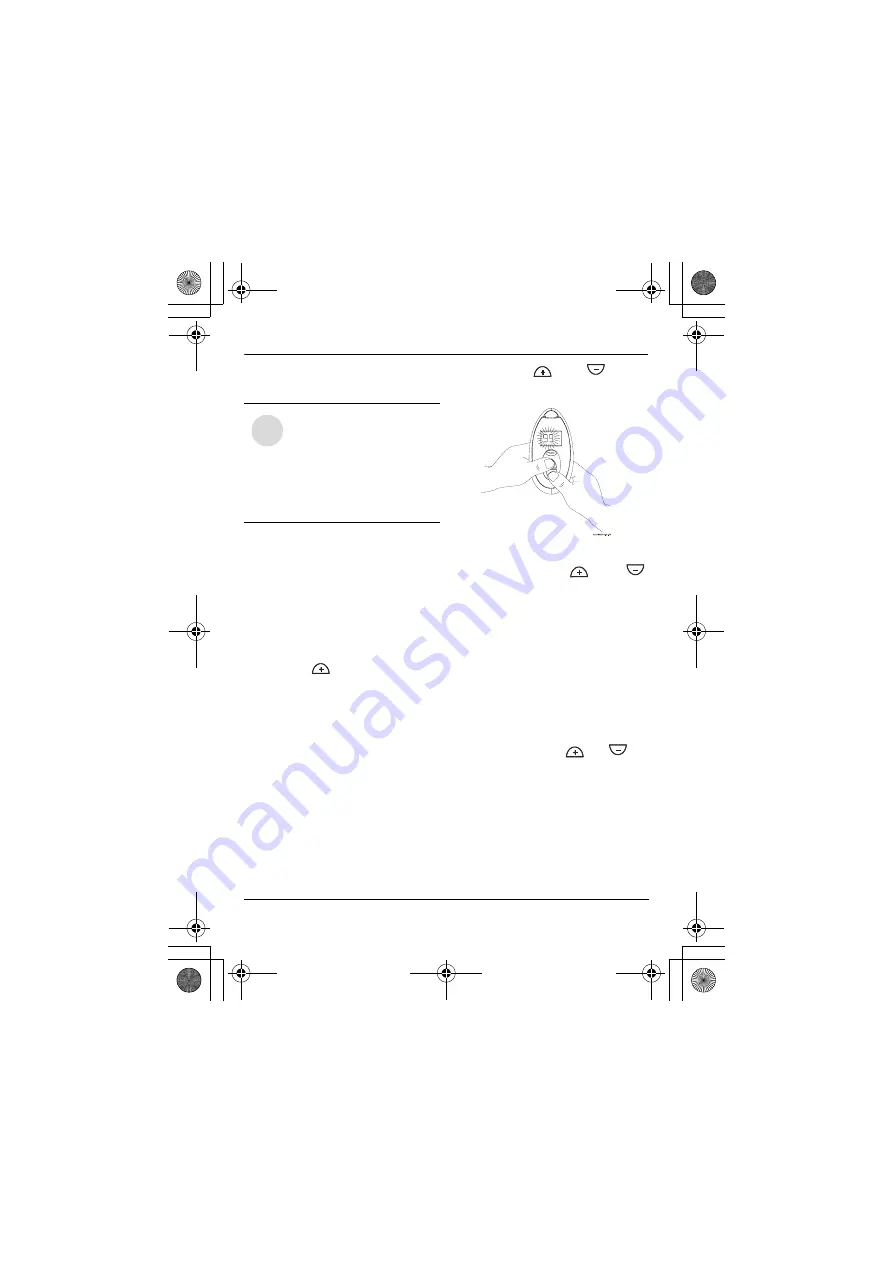
6
Using the Remote Control
6 720 607 740
4.3
Remote Control Activa-
tion
B
Move the main switch on the
equipment to the 0 position.
B
Keep the "Program" button on the
device pressed and turn the main
switch to position I.
The code "P1" will appear on the
control panel display.
B
Release the "Program" button and
press the
on the control panel
until the code "P3" appears.
The device is now in the "remote
control activation position" with the
code "P3" displayed.
B
Keep the "Program" button pressed
for several seconds until the code
"99" appears on the display.
B
Point the remote control at the
equipment and simultaneously press
the buttons
and
on the
remote control (Fig. 7).
Fig. 7
Remote control activation
B
Keep the buttons
and
pressed until the control panel
display stops flashing and the code
"00" appears.
B
Move the main switch to the 0
position.
The remote control is now active.
4.4
Hot Water Temperature
Adjustment by Remote
Control
B
Press the buttons
or
on
the remote control (Fig. 8, pos. 2)
until the required temperature (in
degrees centigrade) appears on the
remote control display (Fig. 8, pos.
1).
B
When the required temperature is
defined, turn on the hot water tap.
i
Before the remote
control will work it will
have to be activated,
using the procedure
described below, and
standing in front of the
equipment.
6720607740-0511(telecomando)_all.fm Page 6 Friday, November 25, 2005 5:44 PM
Содержание Junkers 1119
Страница 42: ...42 Wartung 6 720 607 740 6720607740 0511 telecomando _all fm Page 42 Friday November 25 2005 5 44 PM ...
Страница 43: ...43 Wartung 6 720 607 740 6720607740 0511 telecomando _all fm Page 43 Friday November 25 2005 5 44 PM ...
Страница 44: ...6720607740 0511 telecomando _all fm Page 44 Friday November 25 2005 5 44 PM ...





















