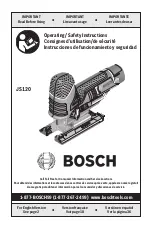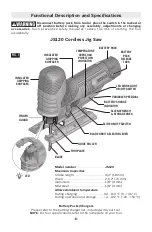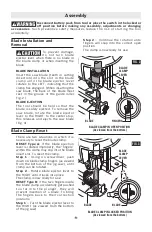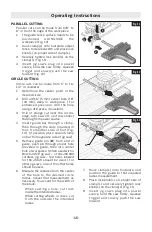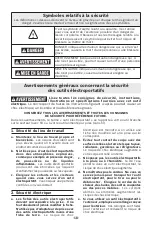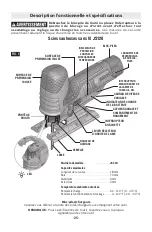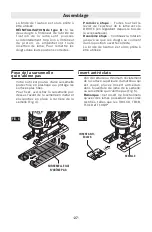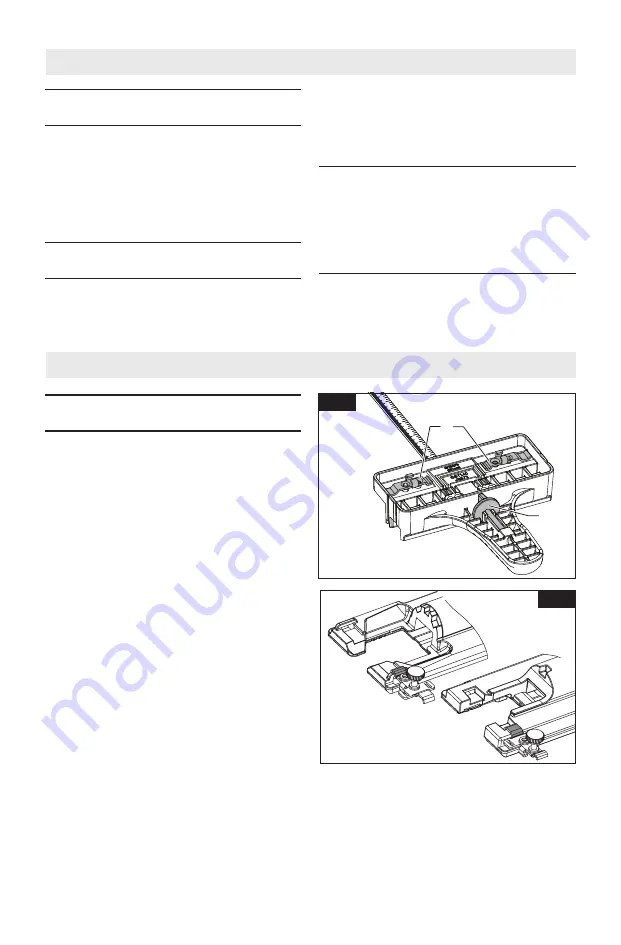
Protection Against Deep
Discharging
The lithium ion battery is protected
a g a i n s t d e e p d i s c h a r g i n g b y t h e
“ E l e c t r o n i c C e l l P r o t e c t i o n ( E C P ) ” .
When the battery is empty, the machine
is switched off by means of a protective
circuit: The inserted tool no longer
rotates.
Battery Charge-control
Indication
The three green LEDs of the battery
c h a r g e - c o n t r o l i n d i c a t o r s h o w t h e
charging status of the battery. (Fig. 1)
The battery charge control indicator
only illuminates for 5 seconds after
start-up.
LED
Capacity
Continuous lighting 3 x green 2/3
Continuous lighting 2 x green 1/3
Continuous lighting 1 x green
<1/3
Flashing light 1 x green
Reserve
Flashing light 3 x green
Empty
When no LED lights up after switching
on, then the battery is defective and
must be replaced.
-14-
Operating Instructions
Operating Instructions
JA1010 Circle and Parallel
Cutting Guide
(Sold separately)
T h e J A 1 0 1 0 i s u s e d f o r f a s t a n d
accurate straight and circle cutting. It
includes the guide, two clamps (
A
) for
attaching it to the jig saw, and a center
p i n (
B
) f o r g u i d i n g c i r c l e c u t s . T h e
clamps and the centering pin can be
stored on the guide (Fig. 9).
One end of the clamp is used to attach
the guide’s bar to jig saws that have
narrow tops on their footplate mounting
slots (
C
) and the other end is used to
attach the guide’s bar to jig saws that
h a v e w i d e t o p s o n t h e i r f o o t p l a t e
mounting slots (
D
) (Fig. 10).
When possible, attach the bar to the jig
saw using both clamps for enhanced
grip and precision.
ATTACHING GUIDE TO JIG SAW
1.
Orient the blade clamp so that the
proper end is placed on the jig saw
foot from either side of the tool.
2.
Insert guide’s bar through a clamp,
then through the slots provided in
foot, with the guide’s fence
orientated correctly for the intended
application, parallel cutting or circle
cutting. (If possible, place second
clamp on bar from opposite side of
jig saw.)
3.
Place lock knob(s) on proper side of
clamp(s) and securely tighten lock
knob(s) on the clamp(s) (Fig. 11).
A
B
D
C
Fig. 9
Fig. 10
Содержание JS120
Страница 54: ... 54 Notes Remarques Notas ...
Страница 55: ... 55 Notes Remarques Notas ...