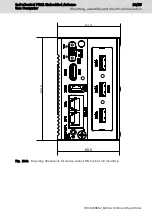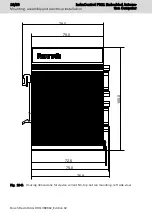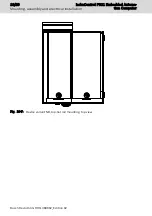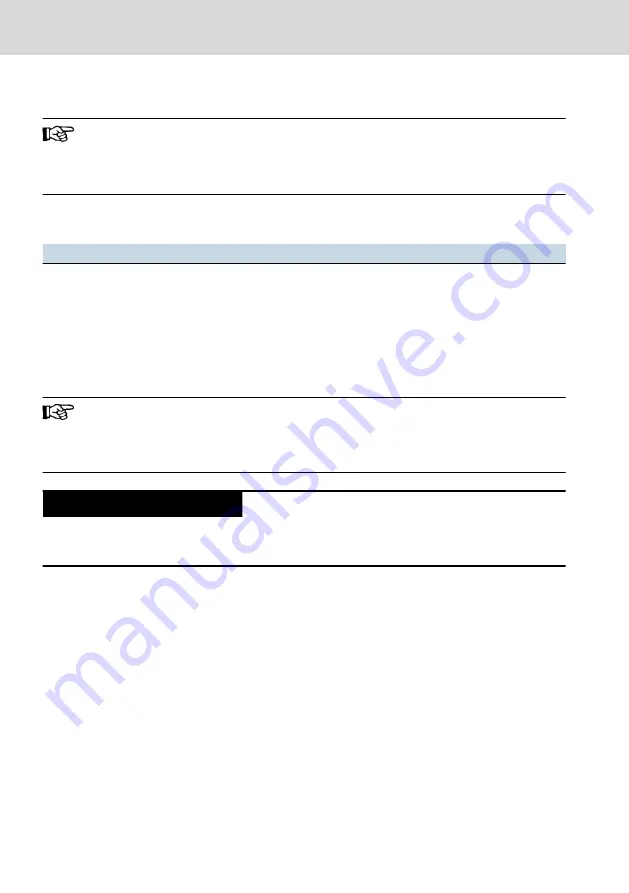
13 Error causes and troubleshooting
Repairs at the device by the customer are not permitted. Exceptions
are maintenance works listed in the chapter "Maintenance".
For further information in the event of repair, please contact the
Bosch Rexroth Service.
For error display on the PC box, refer to
chapter 12.2 "Operating and error dis-
Error
Correction
No screen at monitor at XF13 (HDMI)
●
Connect the supply voltage and check the XD1
connection
●
Connect the HDMI cable correctly
Tab. 13-1: Error causes and troubleshooting
14 Maintenance
Only the maintenance works at the device listed in this chapter are
permitted.
For further information in the event of repair, please contact the
Bosch Rexroth Service.
Loss of IP degree of protection due to incorrect
maintenance.
NOTICE
Ensure that the IP degree of protection is retained during maintenance!
14.1 Scheduled maintenance tasks
●
Check all plug and terminal connections of the components for proper tight-
ness and possible damage at least once a year
●
Check for wire breaks or crimped lines.
●
Damaged parts must be replaced immediately.
15 Ordering information
15.1 Accessories and spare parts
For ordering information on accessories and spare parts, refer to
"Spare parts, accessories and wear parts" on page 5
22/29
Ordering information
IndraControl PR21 Embedded Automa-
tion Computer
Bosch Rexroth AG R911389662_Edition 02
Содержание IndraControl PR21
Страница 1: ...IndraControl PR21 Embedded Automation Computer Operating Instructions R911389662 Edition 02 ...
Страница 6: ...IV IndraControl PR21 Embedded Automa tion Computer Bosch Rexroth AG R911389662_Edition 02 ...
Страница 32: ...26 29 IndraControl PR21 Embedded Automa tion Computer Bosch Rexroth AG R911389662_Edition 02 ...
Страница 35: ...Notes IndraControl PR21 Embedded Automa tion Computer 29 29 ...