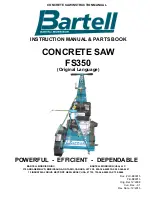45
Lights
Problem
Cause
Corrective Action
Solid R
ed
Saw will not start
Active Response Sys-
tem™ activation has
occurred
Red Light On: an Active Response
Technology™ System activation
has occurred. Follow the instruc-
tions to reset the system on page
13. These instructions are also
available on the smart phone app.
If a system activation has occurred
and the saw has been unplugged
and plugged back in, a Red light
may be flashing. If this happens
see Flashing Red light section.
An unintended system
activation has occurred
Conductive materials
are being cut
If conductive materials are being
cut, use the bypass switch to by-
pass the Active Response Technol-
ogy™ system.
NOTE: by using the
bypass switch the system will not
react to a user contacting the blade
in case of an accident.
Conductive materials
have recently been cut
Clean out all previously cut materi-
als from the undercarriage of the
saw (pay particular attention to the
area around the blade and detec-
tion plate).
Other system mainte-
nance is needed
Please bring the saw to an Autho-
rized Bosch Service Center.
Flashing Blue
Blue light flashes when saw
is plugged in.
Note: Green or
Yellow light maybe on as well.
24 system activations
have occurred
A total of 25 activations is possible
with the Active Response Technol-
ogy™ system prior to needing
Authorized Service. The flashing
light indicates that there is one re-
maining activation prior to needing
Authorized Bosch Service.
1600A009XC 09-15.indb 45
9/14/15 1:51 PM