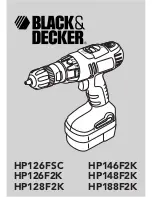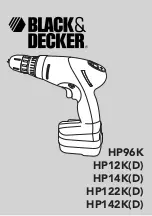15
For safety reasons, the percussion drill may only be operated using the
auxiliary handle 5.
Rotating the auxiliary handle
5
to the desired position reduces operator fatigue
and enables the operator to adopt a safe stance.
To rotate the auxiliary handle
5
, first release the handle by turning it counter-
clockwise.
Then retighten the auxiliary handle 5.
The percussion drill is suitable for light-duty chiselling work.
Operator fatigue can be avoided by rotating the tool (e.g. flat
chisel) to the optimum position for use.
The tool mount can be set to 36 different positions.
Always wear protective gloves!
■
Insert the tool into the tool mount.
■
Press release button
6
and turn the mode selector switch
7
to
Chisel
adjustment
.
When the mode selector switch is in the Vario-lock position, the tool mount
can be rotated to the desired position.
■
To fix the tool mount in position, turn the mode selector switch until it
engages in the
Chiselling
setting.
Always set the mode selector switch 7 to
Chiselling
when carrying out
chiselling.
Since good results can only be achieved using sharp chisels, it is important to
sharpen tools in good time. This prolongs the life of your tools and ensures high
efficiency.
Grind chisels using grinding wheels (e.g. corundum). Keeping the chisels wet
using a steady supply of water. Refer to the drawings below for recommended
values. Make sure that no annealing colour appears on the cutting edges,
otherwise the hardness of the chisel will be impaired.
The bit stop
4
enables the drilling depth to be set.
If the drill becomes caught or jammed, the drive to the drill spindle is interrupted.
Because of the forces that occur as a result, always hold the machine securely
with both hands and take a firm stance.
Auxiliary handle
Setting the chisel position (Vario-lock)
Sharpening chisels
Bit stop
Overload Clutch
60
o
60
o
60
o
4
ca 60
ca 40
5
30
o
15
o
20
o
60
o
Pointed chisel
Flat chisel
Hollow chisel