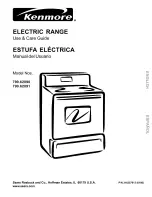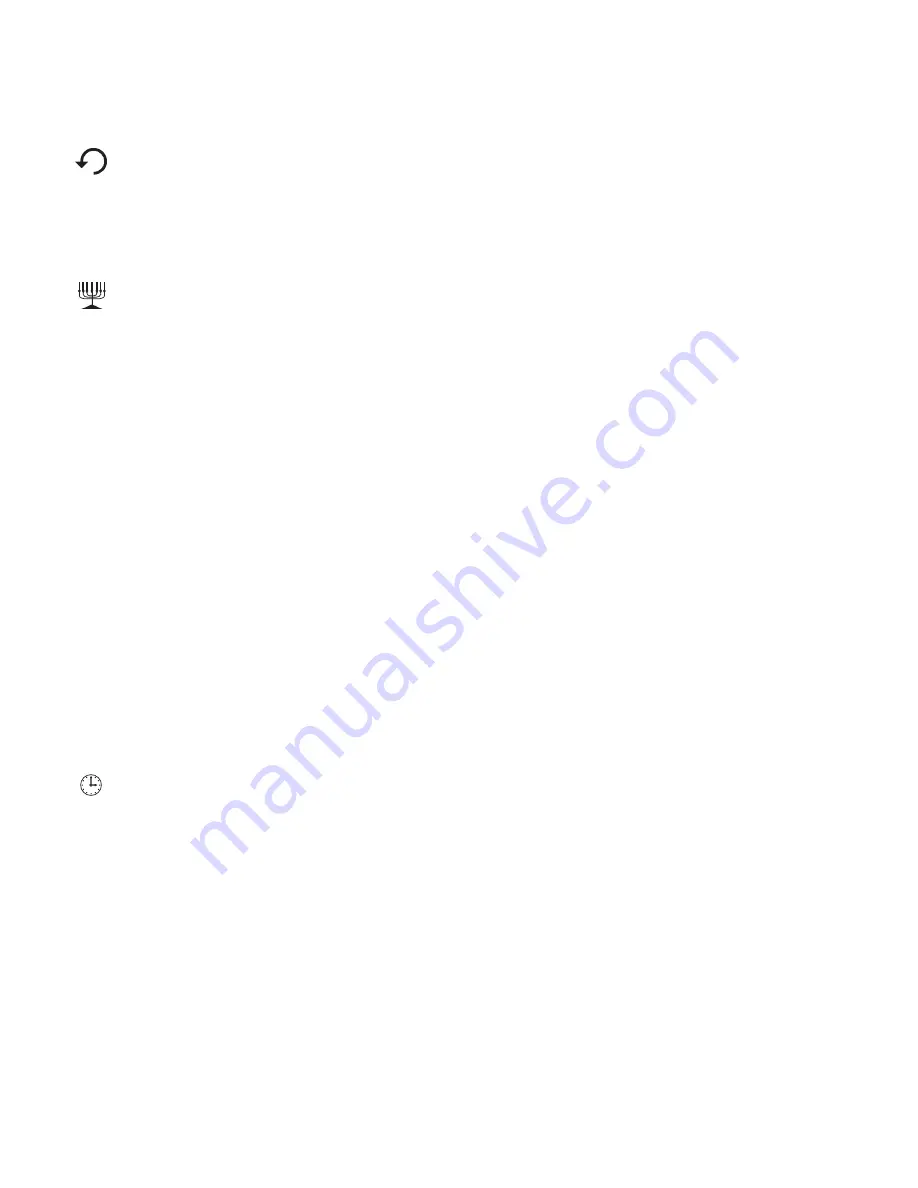
Getting Started
English 8
3. Press START. 0° F is displayed.
4. Turn the knob to the right to increase tempe25°F and to the left to
decrease -25° temperature.
5. Press START to accept a temperature change.
Reset the
Factory Settings
This feature is used to change all the “Select Functions” settings back to the origi-
nal factory settings (or defaults).
1. Access SELECT FUNCTIONS Menu.
2. Turn knob clockwise until RESET DEFAULTS is displayed.
3. Press START. Display reads SELECT FUNCTIONS.
Set the Sabbath
Feature
About the Sabbath Feature -
The Sabbath Feature is for religious faiths with “no
work” requirements on the Sabbath.
•
The oven will bake for 73 hours before automatically turning off. The Sabbath
Feature can only be activated if the warming drawer and oven are off.
•
While baking in Sabbath mode, the display will show SABBATH and the
BAKE icon will be displayed. The clock will be off and no temperature will
show in the display.
•
During the Sabbath mode, only the OFF key will operate. Press OFF at any
time during the Sabbath mode to end the mode and turn off the oven.
•
At the end of 73 hours, the oven will turn off automatically and the display will
show SABBATH END. Press Off to return to time of day.
•
The probe CANNOT be used during the Sabbath mode.
Setting the Sabbath Feature
1. Access SELECT FUNCTIONS Menu.
2. Turn knob clockwise until SABBATH OPTION appears.
3. Press START. BAKE will show in display and temperature will flash.
4. Turn knob to set oven temperature.
5. Turn oven light on if desired (press LIGHT).
Note:
The light cannot be changed after this point. It will stay on or off, as
selected, during the entire Sabbath mode.
6. Press START. Oven starts after 5 seconds.
Change the
Time Format
The clock can be set to a 12 hour or 24 hour format. The default for clock format is
12 hour.
1. Access SELECT FUNCTION Menu.
2. Turn knob clockwise until TIME FORMAT is displayed.
3. Press Start.
4. Turn knob to select 12 hour or 24 hour format.
5. Press Start to accept new selection.