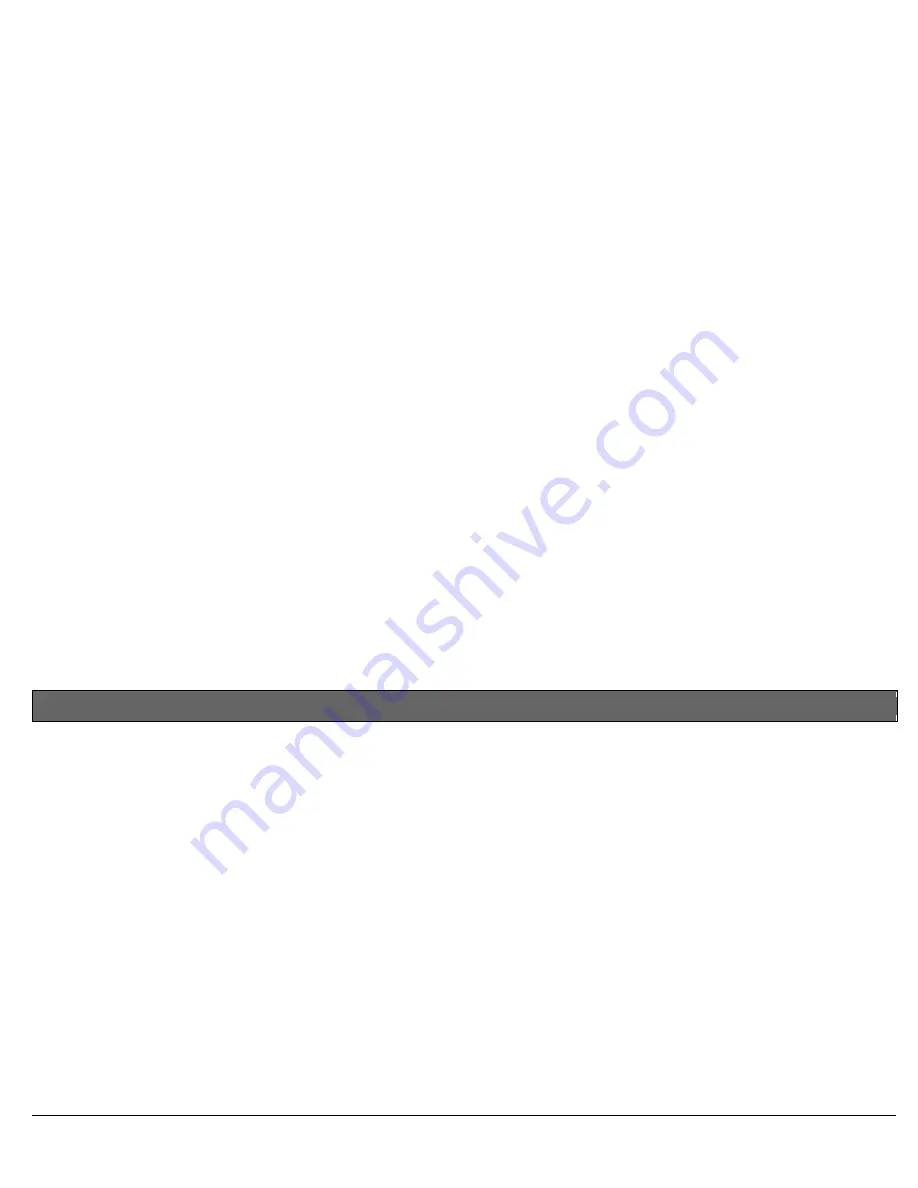
Fire System
|
User’s Guide
| 6.0
Warning Displays and Tones
Bosch Security Systems, Inc. | 8/06 | F01U011793B
19
6.0 Warning Displays and Tones
Your keypad emits one of several distinct tones, and it
displays custom text to alert you to system events. Additional
bells or sirens might also be connected to your system. Bells
or sirens mounted on the exterior of your premises alert
neighbors to emergencies and provide an audible guide for
police and fire fighters.
6.1
Quieting Warning Tones
Pressing [PREV] or [NEXT] quiets any warning tones for
current events. Pressing any other key on the keypad quiets
warning tones for 20 seconds only. If you do not press
another key within 20 seconds, the warning tones resume.
Pressing any key also lights the keypad for 20 seconds.
6.2 Event
Priority
If more than one event occurs, your fire system sorts them
into one of four groups. The groups (highest priority first) are:
Fire Alarms, Fire Troubles, Fire Supervisory, and Non-Fire
Troubles. The group with the highest priority appears first.
Refer to
Section 6.3
through
Section 6.7
for descriptions of the
tones and displays for each group and instructions for
silencing the tones.
6.3
Silencing Fire Alarms
Entering a personal passcode with the proper authority level
and pressing [ENT] (D1255RB), or pressing [ALARM
SILENCE] (D1256RB) silences a fire alarm. To review
cleared events, use [NEXT] and [PREV] or the
VIEW
MEMORY ?
function.
Содержание D1255RB
Страница 1: ...Fire System EN User s Guide ...
Страница 44: ...For technical support please contact ...
















































