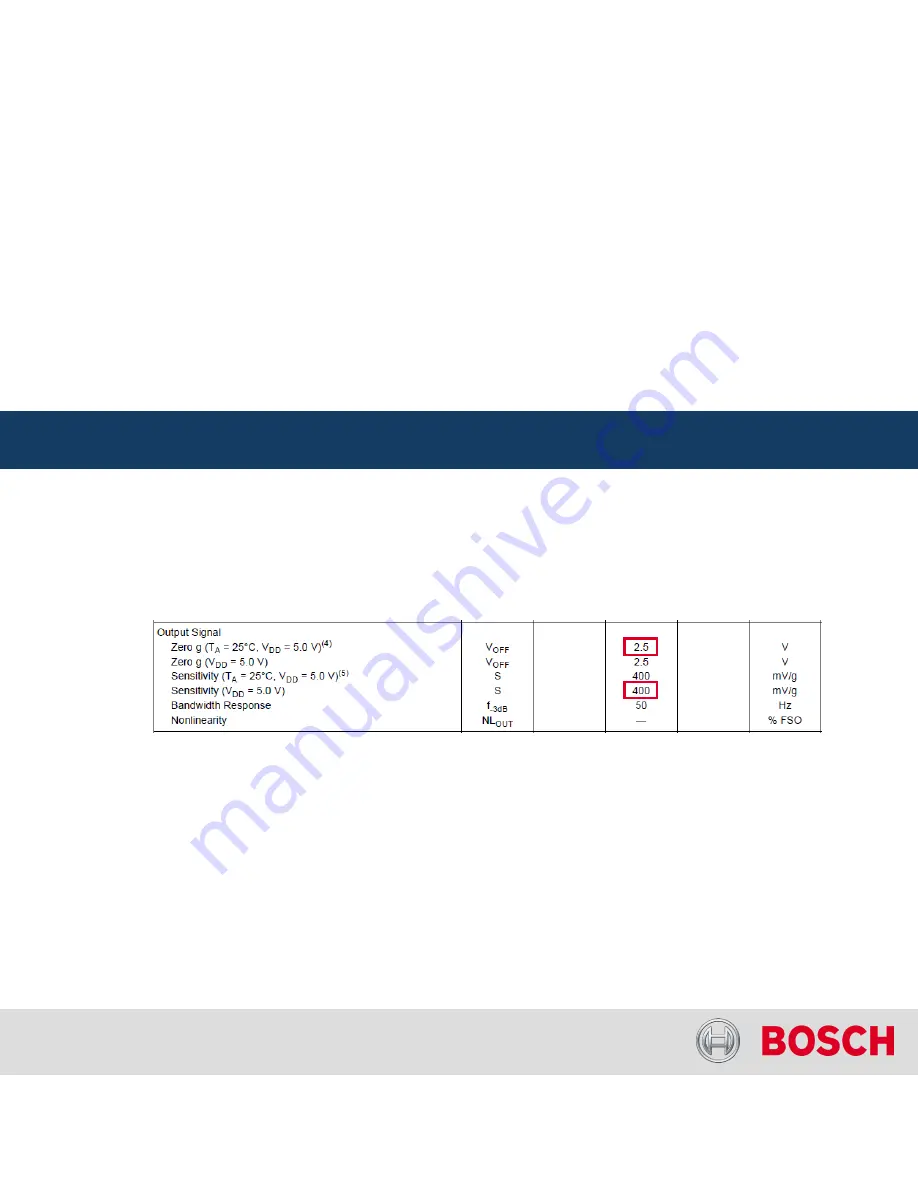
74
Configuring a generic linear sensor
Example: Acceleration sensor 5g
From sensor data sheet –
operating characteristics
Sensitivity 400mV/g Offset 2500mV
The sensor has a linear output signal with sensitivity and offset
Drag the ‘Sensitivity/Offset’
analog signal source from the Toolbox and drop it on the
desired analog input channel in the C 60 project tree
A ‘Sensitivity/Offset Wizard’
opens
C 60 Analog and Frequency Inputs
Internal | BEG/EMS1 CsM
| 6/4/2010 | ©
Bosch Engineering GmbH 2009. All rights reserved, also regarding any disposal, exploitation,
reproduction, editing, distribution, as well as in the event of applications for industrial property rights.
Motorsport
Configuring Inputs –
Generic Linear Sensor






























