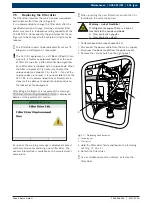1 689 988 238
2012-11-06
|
Robert Bosch GmbH
122 | ACS 651/751 | Maintenance
en
7.
Insert the new filter drier. Ensure that the O-rings
are present at the mating part of the filter.
459897_46N
kv
COMBO FILTER
R-134a ONLY
REFER TO SERIAL LABEL ON
J3110
REAR OF MACHINE FOR
RE-ORDER INFORMATION
CONTENTS MAY BE PRESSURIZED
WITH REFRIGERANT
HANDLE WITH CARE
FILTER DRIER PIN
xxxxxxxxxxxxxxxx
1
Fig. 28: Filter drier
1
.
Location of PIN number on filter drier
8.
Tighten the fastening nut.
!
Ensure that you tighten the fastening nut only after
engaging the threads between the filter drier and the
manifold properly. If the thread slips during fasten-
ing, it might cause damage to the filter drier and the
manifold.
!
Ensure that you do not disturb the hose connections
or the electrical connections while replacing the
filter drier.
9.
Close the service hatch.
10.
Connect the power cable to the power inlet on the
ACS 651/751.
11.
Connect the other end of the power cable to the
mains supply.
12.
Power on the ACS 651/751.
13.
In the main menu, select "
ACS Maintenance
".
14.
I
n the
"Maintenance"
menu, select
"Reset Filter"
.
The following screen is displayed.
For ACS 651, proceed to step 15. For ACS 751,
the following screen is displayed.
!
Do not reuse the used filter drier.
15.
Enter the 16-digit pin number of the new filter
drier.
16.
Press
E
.
The following screen is displayed.
"
You have successfully replaced the filter drier and reset
the maintenance counter.