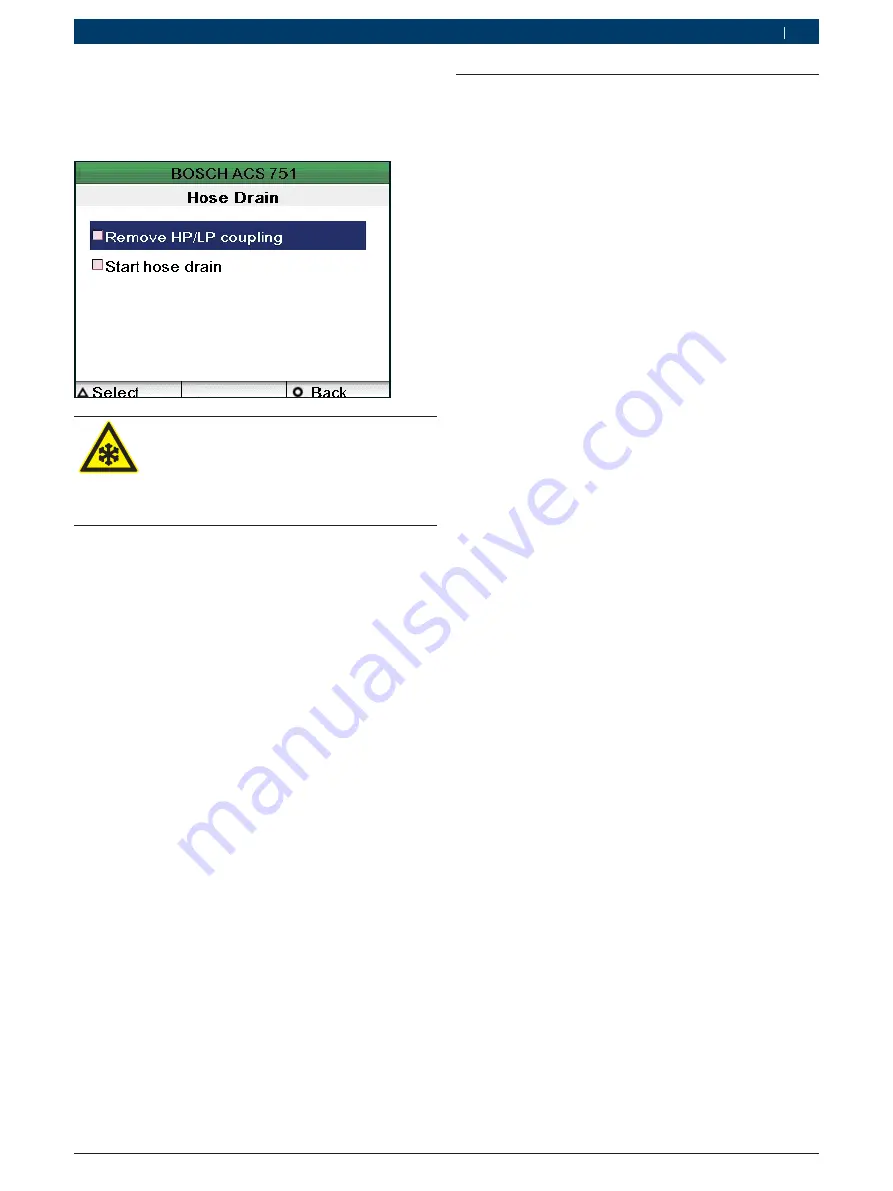
1 689 988 238
2012-11-06
|
Robert Bosch GmbH
Program description | ACS 651/751 | 105
en
15.
Press
E
.
The selected service phase starts. To abort, press
c
. At the end of the service,
Hose Drain
screen is
displayed.
Warning - Risk of frostbite!
If refrigerant escapes, there is a risk of frost-
bite to the hands and body
.
¶
Carefully disconnect filling hoses as all
hoses can contain pressurized refrigerant.
16.
Turn the quick couplers in the counterclockwise
direction and detach the HP/LP couplers from the
service connections on the vehicle.
17.
Press
.
18.
Press
to start draining the refrigerant from the
hoses.
Once the refrigerant is drained, a summary screen
is displayed.
19.
Press
to print a brief report of the service.
I
f you
require more printouts, press ' for each copy.
20.
Press
E
to return to the main menu.
"
The servicing of the vehicle A/C system is complete.
6.8
Flushing the ACS 651/751 after
changing the oil type
When the oil type is changed from PAG to POE or vice-
versa, it is necessary to flush the hydraulic system of
the ACS 651/751. This has to be done to avoid cross-
contamination of PAG and POE oil.
!
If the ACS 651/751. is not flushed, cross-contami-
nation might cause damage to the internal hydraulic
system and also the vehicle A/C system. In such
cases, Bosch will not be liable for any damages.
Execute the following procedure to flush the
ACS 651/751.
1.
Connect the HP and LP quick couplers via a connec-
tor.
2.
Execute steps 4 - 6 of the procedure in chapter 6.9.
In the main menu, select "
Vehicle A/C Service
" and
press
E
.
3.
Select "Short flushing" and press
E
.
4.
Press
E
.
The flushing process starts.
5.
To cancel the flushing, press
c
. After the flushing is
complete, disconnect the quick couplers from the
connector,
"
The flushing is complete.






























