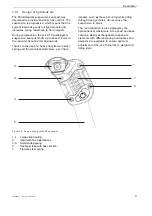MY22Z0a - 12_1.0_25.07.2022
57
Description
3.4.2.2 Creating a user account
The rider needs to register on a PC or their
smartphone and create a user account to use all
the drive system’s functions.
The user account can be used to change settings,
analyse routes and ride data and activate
premium functions among other things.
3.4.2.3 Software updates
Software updates are automatically transferred to
the on-board computer in the background of the
Bosch eBike Flow smartphone app as soon as the
app is connected to the on-board computer.
Once an update has been completely transferred,
this is displayed three times when the on-board
computer is restarted.
Alternatively, the user can check whether an
update is pending under Settings <
My eBike
>
<Components>.
3.4.2.4 Activity tracking
User recognition is required on a PC or
smartphone to record activities.
The rider needs to agree to location data being
saved on the portal or the app to record activities.
Only then will all activities be displayed on the
portal or app.
Your location will only be logged if the on-board
computer is connected to the eBike Connect app.
Activities will be displayed after synchronisation in
the app and on the portal.
3.4.2.5 Lock function
When the lock function is used, the on-board
computer acts in a similar way to a key for the
drive system. Once the lock function is switched
on, the e-bike drive unit assistance is deactivated
by removing the on-board computer. The rider can
continue to use the mechanical drive system.
It can then only be activated using the on-board
computer belonging to the pedelec. The lock
function is linked to the eBike Connect app user
account.
The lock function does not provide anti-theft
protection; it is more a supplement to a
mechanical lock. The lock function does not
provide mechanical blocking of the pedelec or
similar. It only deactivates assistance from the
drive unit.
If third parties are to have temporary or permanent
access to the pedelec, the lock function must be
deactivated in the eBike Connect app.
When activating and deactivating the lock
function, the drive system emits audible lock
signals. The audible feedback signal is activated
by default. The feedback signal can be
deactivated under SETTINGS <
My eBike
>.
Содержание 22-15-2061
Страница 274: ...MY22Z0a 12_1 0_25 07 2022 273 Documents Notes ...
Страница 281: ...MY22Z0a 12_1 0_25 07 2022 280 Documents 11 4 Charger operating instructions ABCDE ...
Страница 282: ...MY22Z0a 12_1 0_25 07 2022 281 Documents F 4A Charger DCG F H A I A J ...
Страница 283: ...MY22Z0a 12_1 0_25 07 2022 282 Documents F A I A J DCG F H ...
Страница 284: ...MY22Z0a 12_1 0_25 07 2022 283 Documents F DCG F H A I A J ...
Страница 293: ...MY22Z0a 12_1 0_25 07 2022 292 Appendix II Declaration of conformity for incomplete machine ...
Страница 294: ...MY22Z0a 12_1 0_25 07 2022 293 Appendix ...
Страница 295: ...MY22Z0a 12_1 0_25 07 2022 294 Appendix ...