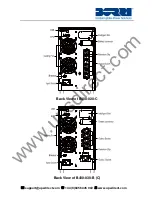-22-
6.6 ECO mode (High Efficiency Mode)
In ECO mode the UPS LCD will display the mode code “5”.
After the UPS is turned on, the power used by the load is supplied
from the mains power via the internal filter while the mains power is in
normal range. Once the mains power is lost or abnormal, the UPS will
transfer to battery mode and the load is supplied continuously by the
battery.
1) This mode can be enabled through the LCD setting or software.
2) The transfer time of UPS output from ECO mode to battery mode is
less than 10ms.
6.7 Converter mode
In converter mode the UPS LCD will display the mode code “6”.
The UPS would run with a fixed output frequency (50Hz or 60Hz) in
converter mode. Once the mains power is lost or abnormal, the UPS
would transfer to battery mode and the load is supplied continuously
by the battery.
1) This mode can be enabled through the LCD setting or software.
2) The load should be derating to 60% in converter mode.
6.8 Abnormal mode
In abnormal mode such as Bus fault etc., the corresponding fault code
would be shown to indicate the operating mode of the UPS. Some
other warnings could also be shown, for example “short!” would be
shown when the load or the UPS output is subject to a short circuit
and the UPS is in inverter fault mode.
www.upsdirect.com