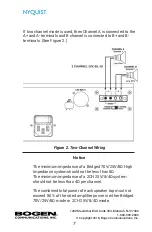Viewing and Understanding LEDs
Two LEDs appear on the front of the
amplifier. One is labeled POWER and
appears as solid red during initial power
up, flashes green during a boot sequence,
and appears solid green when fully
booted.
The STATUS LED uses the following indicators
to provide information about the appliance:
•
Flashing red – No network connection found.
•
Solid blue – The amplifier is in an uninitialized state and is
not associated to a server. (The server may be in a discovery
mode.)
•
Solid green – The amplifier is registered to a Nyquist server
and is in normal operation.
•
Flashing green – The amplifier has an IP address but is not
registered with the Nyquist server.
•
Solid red – The amplifier needs to be rebooted or reset so
that the Nyquist application can resume.
•
Flashing blue – The amplifier is updating.
1200 MacArthur Blvd. Suite 304, Mahwah, NJ 07430
1-800-999-2809
© Copyright 2018, Bogen Communications, Inc.
9