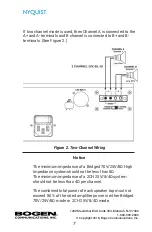Clipping, Protection, and Temperature Indicators
In addition to the LEDs that appear on the actual appliance,
separate amplifier module signal clipping, protection mode,
and temperature status indicators appear in the Nyquist
amplifier’s web-based user interface. For more information
about these status indicators, refer to the
Nyquist NQ-A2300
Audio Power Amplifiers Configuration Manual.
Using the Reset Button
The Reset button allows you to restart
the
appliance
or to reset the appliance’s
configuration settings to the factory default
settings. For more information about resetting configuration
settings, refer to the
Nyquist
Audio Power Amplifiers
Configuration Manual
.
Notice
Every effort was made to ensure that the information in this
manual was complete and accurate at the time of printing; how
-
ever, all information is subject to change.
Compliance
NOTE: This equipment has been tested and found to comply with
the limits for a Class A digital device, pursuant to Part 15 of the FCC
rules. These limits are designed to provide reasonable protection
against harmful interference when the equipment is operated in a
commercial environment. This equipment generates, uses and can
radiate radio frequency energy and, if not installed and used in accor
-
dance with the instruction manual, may cause harmful interference
1200 MacArthur Blvd. Suite 304, Mahwah, NJ 07430
1-800-999-2809
© Copyright 2018, Bogen Communications, Inc.
10