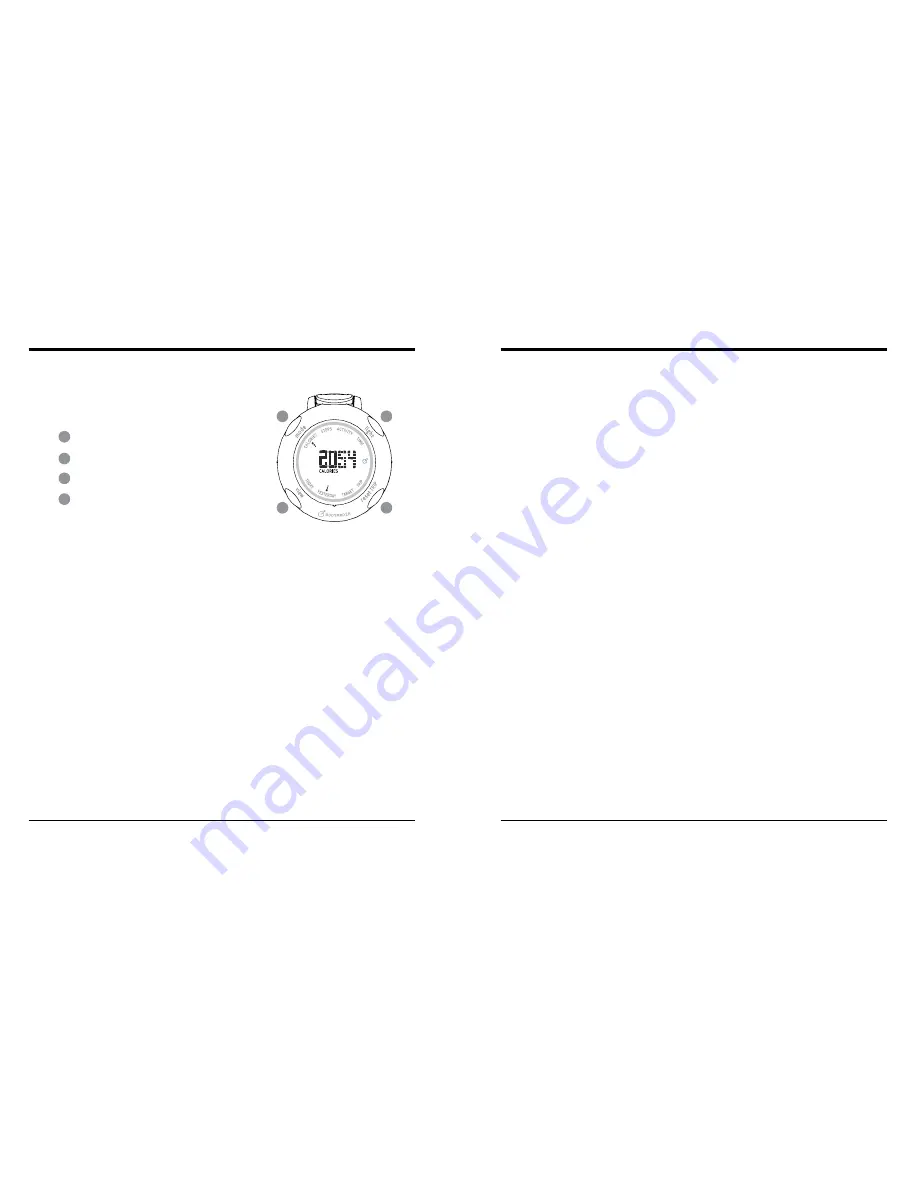
BodyMedia FIT Armband and Display Manual
BodyMedia FIT Armband and Display Manual
Display Overview
The Display has an LCD and four buttons:
• MODE
• VIEW
• LIGHT
• RESET TRIP
Mode Functions
The Mode button, located on the top left, allows you to toggle between different
data modes being transmitted from the Armband, including CALORIES, STEPS,
ACTIVITY, and TIME.
•
CALORIES Mode:
The CALORIES mode displays your calories burned for
a time period you select from the VIEW function (TODAY, YESTERDAY, or
TRIP). The calories burned number includes an estimate for periods when
you did not wear the Armband.
•
STEPS Mode
: The STEPS mode displays how many steps you have taken
for the time period selected in the VIEW function. Only steps taken while
wearing the Armband are counted.
•
ACTIVITY Mode
: The ACTIVITY mode displays your moderate and
vigorous physical activity duration while wearing the Armband for the
time period selected in the VIEW function.
•
TIME Mode
: The TIME mode displays the current time. Set your time
zone within the within the SenseWear software before the Armband is
configured. In the TIME mode, the view button is disabled.
A
C
B
D
A
B
C
D
11
View Functions
The View button allows you to toggle between data collected TODAY or YESTER-
DAY, or to view your TARGET or TRIP information.
•
TODAY View
: The TODAY view shows current values for the current
day’s calories burned, steps taken, and duration of physical activity.
•
YESTERDAY View
: The YESTERDAY view shows the previous day’s
total number of calories burned, steps taken, and duration of physical
activity.
•
TARGET View
: The TARGET view shows the total daily targets for
calories burned, steps taken, and physical activity duration.
•
TRIP View
: The TRIP view, like a car’s trip odometer, enables you to
measure your calories burned, steps, and physical activity duration over
a time period that you choose. To reset the TRIP, see instructions in
RESET TRIP section.
Reset Trip
To set your trip, navigate to the TRIP view then hold down the RESET TRIP button
for 3 seconds. The Display will beep and reset all of the current trip values to 0.
Light
Pressing the LIGHT button will turn on the Display’s backlight for a few seconds so
you may view the Display information in low-light or no-light conditions.
Standardly a beep occurs when you press any button on the Display. You can mute
these beeps by holding down the light button until “beep off” is displayed. However
you will still receive audio notification when you achieve your targets. You can un-
mute by following the same process.
10

















