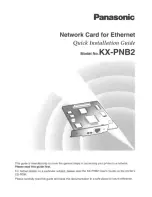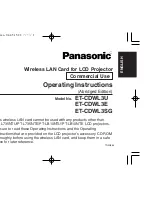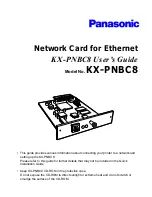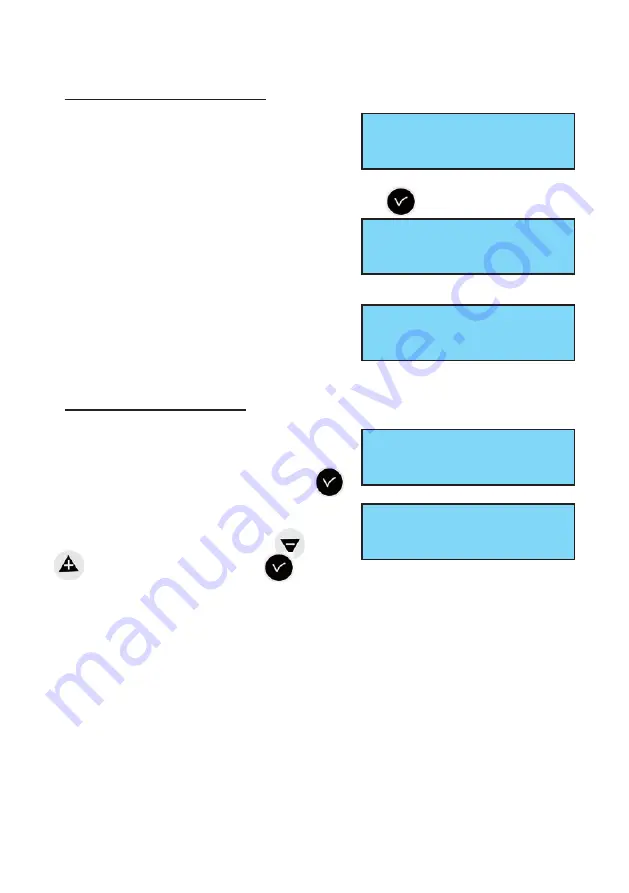
17
7.3 USB loading and backup
This menu is visible on the LCD screen of
the master clock Sigma H but is unused.
In the case of a validation of the item with the key
,
The following screen is displayed :
The option is not available, the following
message appears:
7.4 Adding DHF receivers
To put the SIGMA in “DHF initialisation” mode
and enable synchronisation of a new clock,
validate the initialisation mode with the
key,
The following screen is displayed :
Select “ACTIVE” mode using the
and
keys and validate with the
key.
The “init” display mode will appear alternately with the normal display during
this period (4 hours).
It is possible, once the receivers DHF initialized, to stop this mode in this
menu.
USB transfer ok
Add DHF receivers õ
Connect USB key then
press ok exit C
USB KEY NOT
DETECTED
Add DHF receivers ok
Access code õ
Init mode:ACTIVE ú
Add receivers ok
Содержание Sigma H
Страница 3: ...3 SIGMA H Installation and start up instructions ...
Страница 36: ...36 ...