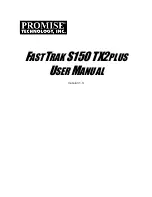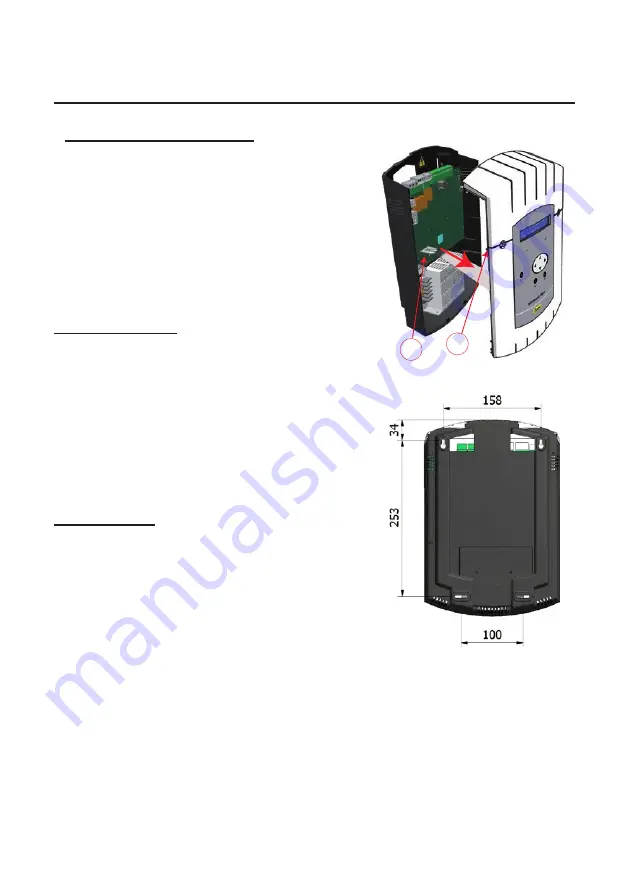
8
4) Installation
4.1 Mechanical installation
Choose a room with low temperature variations
away from any source of electrical interference
(contactors, motors, etc.).
WALL-MOUNTED
version: Unscrew the 2
screws on the front, remove the cover (for the
lower cover, press on the 2 clips (N) and slide it
upwards). Disconnect the flat jumpers (Q) (be
careful to connect them the same way round
on reassembly) and attach the SIGMA to the
wall. When your unit is in place, remove the
protective film on the keypad.
RACK version
: Install the rack in its slot in an
electrical bay or cabinet.
Q
N
Содержание Sigma H
Страница 3: ...3 SIGMA H Installation and start up instructions ...
Страница 36: ...36 ...