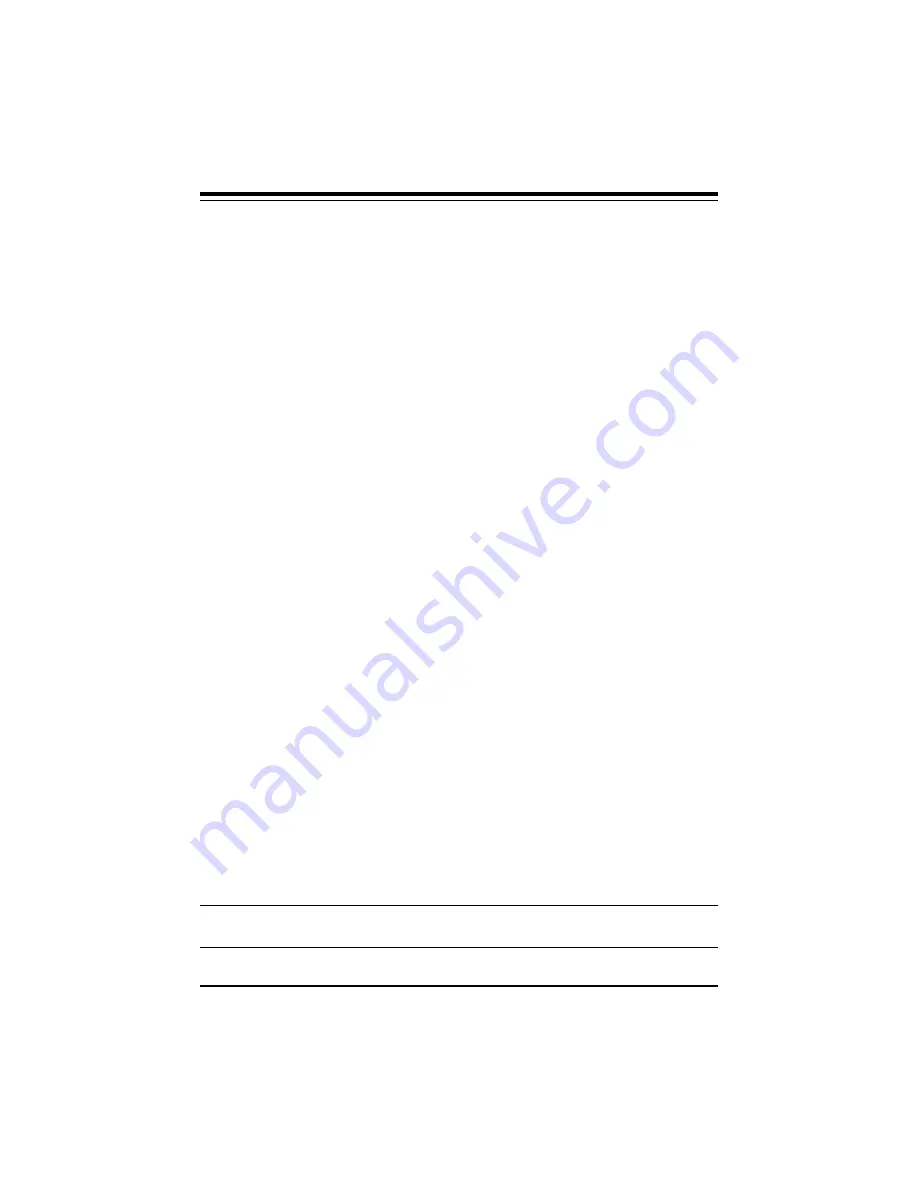
33
Manual Driver Installation
Appendix D: Manual Driver Installation
Manual Driver Installation for Windows 3.x
Power on the computer and start Windows as you normally
would and install the modem support driver software. This
software is required for modem operation. Then:
1. Insert the M144AI diskette.
2. From the Program Manager Main Menu, select File, then Run.
3. Type A:\SETUP (or B:\SETUP).
4. Setup will ask for the directory where you want to install the
files. The default is C:\M144AI.
5. Next, Setup asks how you if you want to support DOS
applications. Follow all on-screen instructions.
6. Setup will restart your computer
Manual Driver Installation for DOS
1. Power on the computer.
2. From the DOS prompt, type: A:\INSTALL or B:\INSTALL.
3. Install copies files to your hard disk. To configure the modem,
use the command OLESET. You will need to set up the
OLEDOS program to the same settings selected when you ran
COMCHECK.
4. After configuring the modem with OLEDOS, you must restart
your computer.
To change modem configuration, refer to Appendix E: Running
OLESET where you can change settings in Windows or DOS.
NOTE: You must change your communications software to use the
COM port assigned to the modem with OLESET.
Содержание M144Ai
Страница 1: ...1...
Страница 2: ...2 On Line EXPRESS...
Страница 39: ...39...
Страница 40: ...40 On Line EXPRESS Manual Part No 9443 Rev 4 0...






















