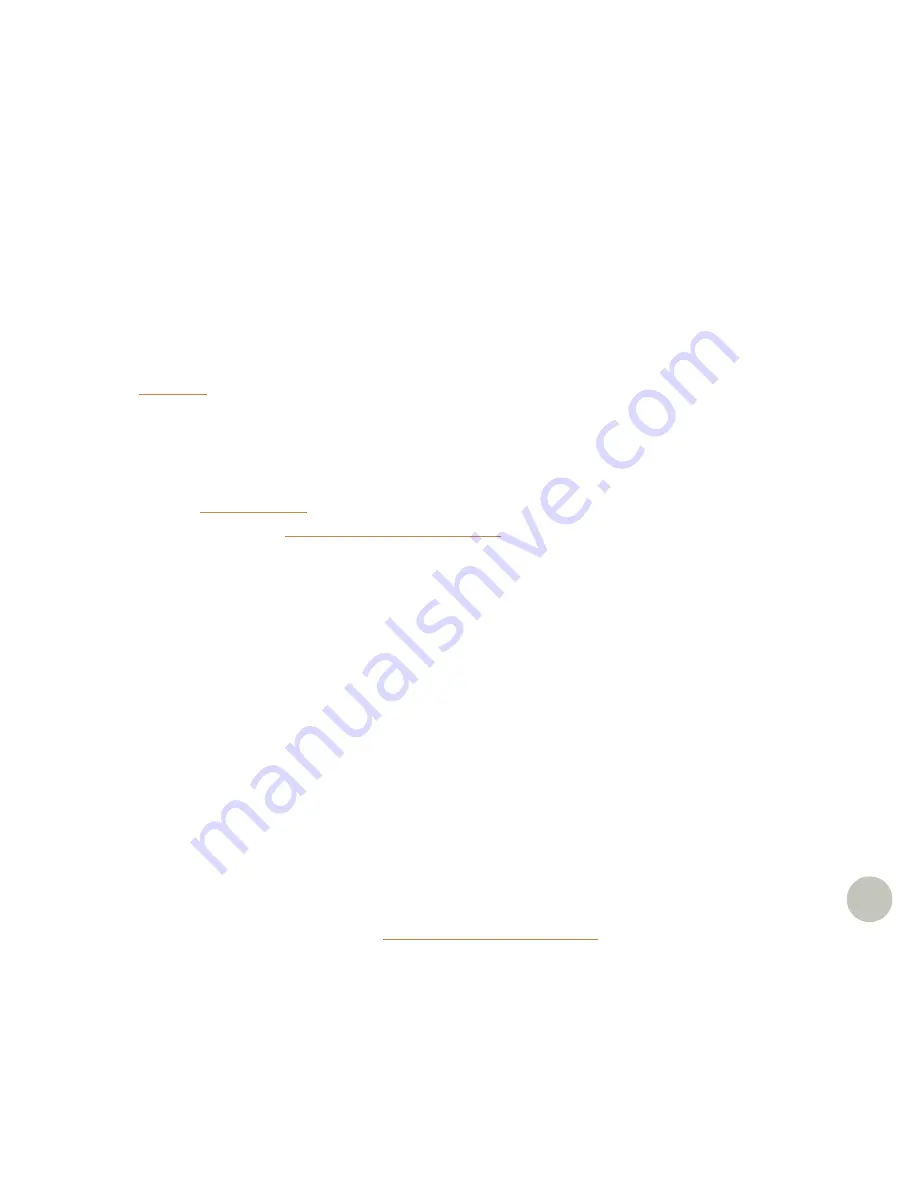
89
13. Bob is telling me there’s “something funny going on” with one of his parts. How
can I fix this?
Bob let’s you know the specific reason his work has been interrupted. If “something
funny” is going on with one of Bob’s parts, consult the Troubleshooting section on
page 59
for solutions.
14. What is the best way to clean Bob’s wheels?
Use the cleaning tool or compressed air to clear the creases of the wheels. You
may also wipe the sides and bottoms of the wheels as they spin during checkup
mode (
see page 70
).For a more thorough clean, you may remove Bob’s wheels
completely. Visit
owners.bobsweep.com
for a video guide on this process.
15. My Bob just stopped cleaning and his screen turned off. What do I do next?
It’s possible Bob is on standby mode. If this is the case, press any button on
his cover or remote to wake him. If this doesn’t work, try flipping Bob’s power
switch OFF and ON again. If this does not solve the problem, Bob might need
a mainboard reset. To do so, flip his power switch OFF and plug the charging
adapter directly into the inlet above his power switch. Let him charge for at least
2 hours to fully refresh his system.
16. I have a question and need to contact Bob’s support team. How do I do that?
You can reach us by phone or e-mail. Call us for toll-free for support in Canada and
the United States at
1-888-549-8847
, or e-mail us at
.
Our hours are Monday – Friday 9 am – 5 pm, PST.
To watch Bob’s how-to videos, order parts, and connect with your extended
bObsweep family members, visit
owners.bobsweep.com
.
Содержание PetHair Plus WPP56001
Страница 1: ...OWNER S MANUAL How to employ your intelligent floor cleaner bObsweep PetHair Plus Model WPP56001...
Страница 7: ...7 1 2 4 3 Top View 1 Bumper 2 Transmitter 3 Cover Buttons 4 Display Screen Anatomy...
Страница 9: ...9 1 2 3 1 FullCommand Remote 2 blOck Plus 3 Charging Station...
Страница 18: ...Charging Bob Station Placement 19 Auto Charging 20 Manual Charging 21 Conserving Battery 22...
Страница 23: ...Cleaning Modes...
Страница 26: ...FullCommand Remote Control Remote Buttons 27 Syncing the Remote 29 Navigational Arrows 30...
Страница 31: ...Cleaning Schedule Set Current Date Time 32 Set Cleaning Times Day 34 Auto Resume 36...
Страница 38: ...Parts Maintenance Filter 46 Main Brush 48 Side Brush 50 Battery 52 Mop 39 blOck Plus 41 Dustbin 44...
Страница 54: ...Sensors Cleaning Sensors 55 Deactivate Edge Sensors 56 Reactivate Edge Sensors 57...
Страница 83: ...Warranty FAQs Warranty Information 84 FAQs 85...
Страница 90: ...End User License Agreement...
Страница 93: ...and bObsweep Inc All rights reserved...



















