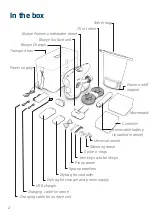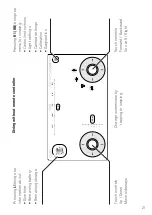16
Turn on & connect
Download the Blueye App. Search for
“Blueye” in the App Store or Google
Play. To avoid interruptions during the
dive, put the mobile device in Airplane
mode before diving. Make sure that
Wi-Fi and Bluetooth are still on.
Turn on the surface unit by pressing
the power-on button. The power button
will light up and the surface unit will
initialize and the battery status LEDs
will sweep from side to side. Once the
initialization is completed the battery
status LEDs will show the current
battery charge.
Turn on the drone by putting the “ON”
side of the magnet attached to the
tether bag against the LED light win-
dow until a melody is played and lights
start blinking.
To connect the drone to a mobile
device, go to Wi-Fi settings, connect to
“Blueye_XXXXXX” (Default password
is: 1234567890).
Содержание Pioneer
Страница 1: ...USER MANUAL REV B ...
Страница 33: ...33 Pull the propeller out to replace it with a new one ...
Страница 44: ...FOR MORE TIPS TUTORIALS AND VIDEOS VISIT WWW BLUEYEROBOTICS COM ...