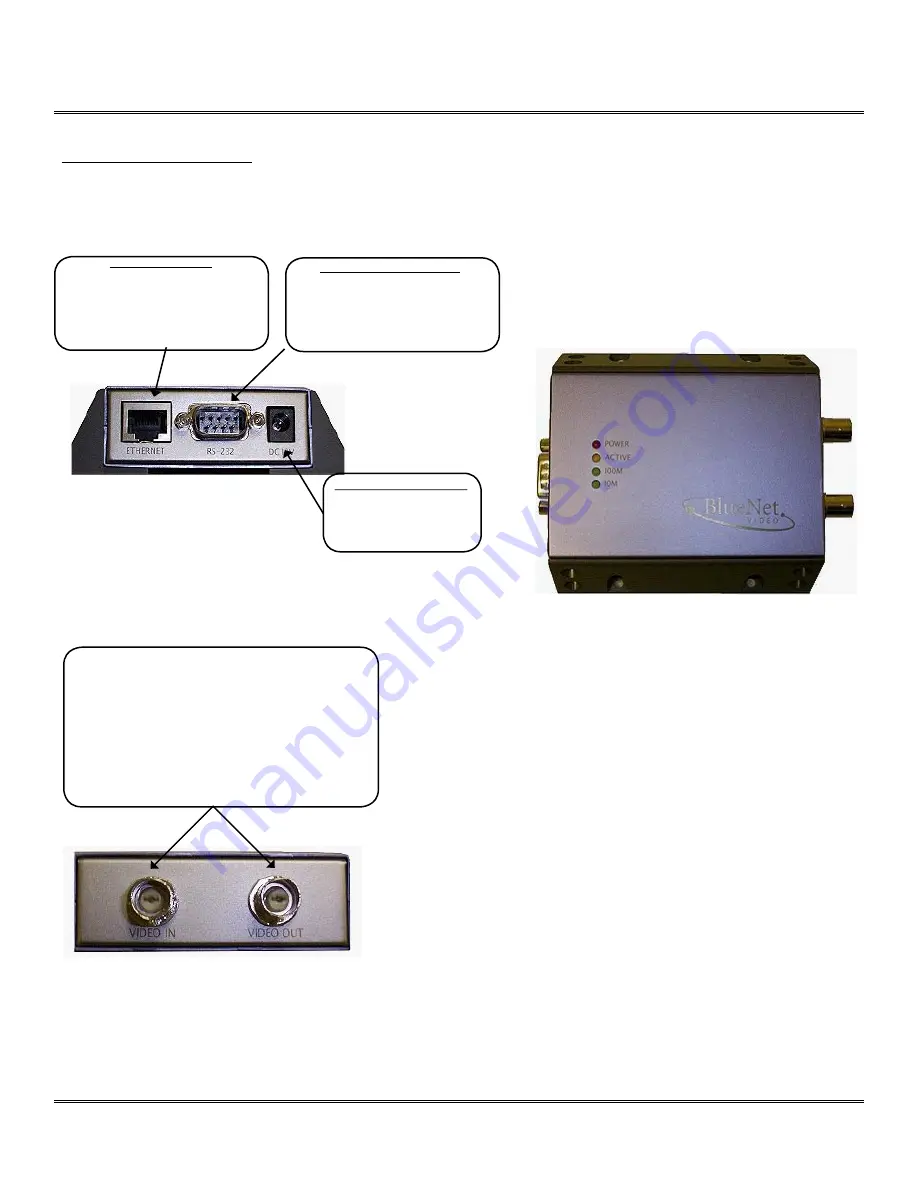
Page 3
www.bluenetvideo.com
BlueNet Video
888-616-1514
PRODUCT DESCRIPTION
This section is designed to familiarize yourself with the BlueNet Video Server.
Network Connector
The server is designed to operate on
a 10/100 Mbps Ethernet network.
Currently the server operates at 10
Mbps until future upgrades become
available.
RS-232c Serial Connector
The 9-pin D-sub connector provides
for RS-232 communication. This
connection is typically used for Pan/
Tilt devices, Digital In/Out, Alarm
In/Out, etc...
Power Supply Connector
Use this power jack to con-
nect your regulated 12V DC
power adapter.
BlueNet BB01S/D
Front Panel
Video In/Out
-Each video input/output is terminated using a coax/BNC
connector. Physical connections are made using RG-59
coaxial video cable; recommended maximum length of
800 feet. These provide the connections for virtually
any type of security camera, CCTV devices, camcorder,
VCR, DVR, etc. Adapters to connect to the BNC are
available.
BlueNet BB01S/D
Rear Panel
Power - This red light becomes illuminated when 12V DC
power is supplied to the unit. This indicator should al-
ways be lit when in use. If it is not lit or flashes when
power is supplied, the Video Server is not operating
properly.
Active - When in use, this orange indicator should always
be flashing or flickering. During reboots or power
cycling, it may take several seconds for the unit to
initialize and illuminate the indicator.
100M - This indicator may flash during a reboot or power
cycling, but should not be lit during normal operation.
100Mbps is indicated by this light and is currently
unavailable.
10M -
This green indicator should be flashing or glowing
during normal operation. During a reboot or power
cycling, it may take up to 30 seconds to initialize,
negotiate your network speed, and begin operation
at 10Mbps. If this light is not lit after 30 seconds of
operation, check then network cable to ensure a
proper connection. When a proper connection is met,
the green indicator should immediately glow.






































