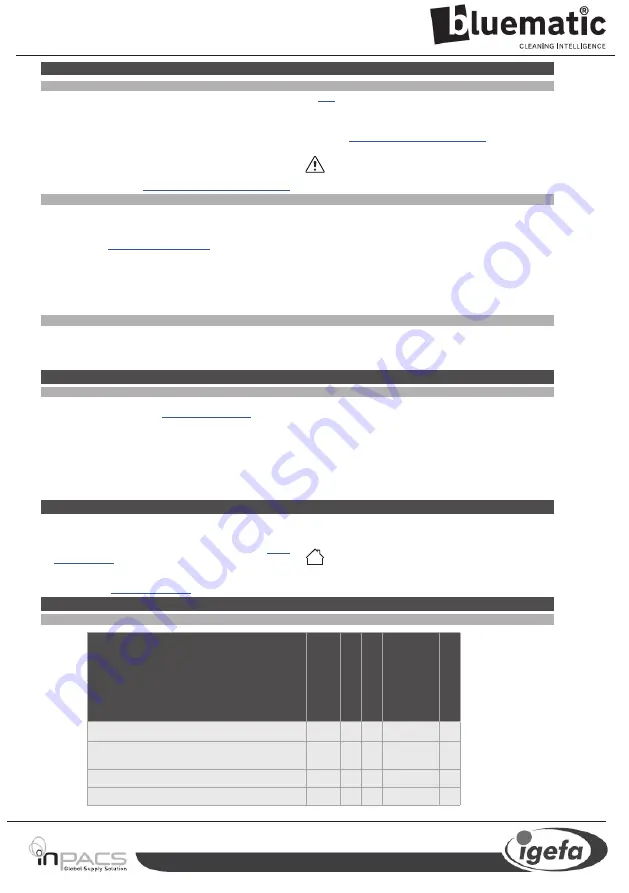
23
BA
05/2019
PREPARING TO WORK
PREPARING TO WORK
INSERTING THE FILTER – COLLECTION BAG
WORK
To start working, proceed as follows:
1.
Make all the checks listed in “
PREPARING TO WORK
”.
2.
Insert the plug (2) of the power supply cable (3) in the mains
supply socket (4)
(Fig.10)
.
3.
Turn on the appliance by pressing the main switch (1)
(Fig.17)
.
4.
If the “combined nozzle” accessory is used, set the switch in the
brush to “HARD SURFACE” or else “CARPETS”. Proceed with
the vacuuming.
STARTING WORK
If while working you note that the vacuum accessory is sticking to
much to the surface on which it is being used, adjust the air flow
inside the vacuum hose using the lever on the grip and free the
accessory.
AT THE END OF THE WORK
At the end of the work, and before carrying out any type of
maintenance, perform the following operations:
1. Take the appliance to the place where it is maintained and
carry out all the procedures listed in the chapter “
DAILY
MAINTENANCE
”.
2. Take the appliance to the designated machine storage place.
3. Do what is required to make sure the appliance is in a safe
condition (see “
APPLIANCE SAFETY
”).
4. Insert the vacuum hose fastening clip in the support at the front of
the handle in the collection tank lid.
ATTENTION:
Park the appliance in an enclosed place, on a
flat surface; near the appliance there must be no objects that
could either damage it, or be damaged through contact with it.
Before beginning to work, it is necessary to:
1. Before using, the appliance must be in order and safe to use
with the work equipment, especially the power cable and the
extension cable. If everything is not in order, the appliance must
not be used.
2.
Insert the vacuum hose (1) from the vacuum nozzle (2) on the
collection tank, before inserting the vacuum hose press the
button (3) for unlocking the catch
(Fig.11)
.
3.
If not present in the appliance, insert a new filter - new collection
bag (read the section “
INSERTING A FILTER - COLLECTION
BAG
”).
4. Select the most suitable accessory for the work to be carried out.
5. Insert the selected accessory into the vacuum hose.
6. If not present in the appliance connect the power cable (read the
section “
CONNECTING THE POWER CABLE
”).
ATTENTION:
never use the appliance without the filters
supplied with the machine (COLLECTION BAG-FILTER;
INLET AIR FILTERS; EXHAUST AIR FILTER).
To insert the filter – collection bag inside the collection tank, proceed
as follows:
1. Take all necessary steps to ensure that the device is in a safe
condition (see
SECURING THE MACHINE
’”).
2.
To open the aspirator pull the lever (2) in the direction indicated
by the arrow
(Fig.12)
.
3.
Using the handle (3), in the vacuum tank lid
(Fig.13)
, remove the
vacuum tank lid from the collection tank (rotating it and shifting
it as indicated in the figure). Put the vacuum tank lid gently on
the floor.
4.
Insert the filter - paper collection bag inside the collection tank,
taking care to insert the filter correctly into the vacuum nozzle
(4) inside the collection tank and making sure not to damage the
cardboard support (5) in the bag itself
(Fig.14)
.
5.
Using the handle (3), position the upper part of the vacuum
cleaner on the collection barrel. Taking great care to insert the two
forks (7) on the appropriate seat (8) in the suction shaft (Fig.13).
6.
Close the suction device by pressing the closing lever (1) (Fig.4)
7.
Fasten the suction pipe back to the machine (Fig.11)
To insert the power cable of the appliance, carry out the following:
1.
Lock the power cable (1) inside the cable stop (3) (Fig. 16)
2.
Insert the quick connector of the cable (1) into the power socket (2) on the upper part of the vacuum cleaner.
POWER SUPPLY CABLE CONNECTION
SCHEDULED MAINTENANCE OPERATIONS
MAINTENANCE
TYPE OF MAINTENANCE
AT THE END OF
THE WORK
DAIL
Y
WEEKL
Y
BEFORE A
LONG
PERIOD WHEN IT WILL
NOT BE
USED
EXTRAORDINAR
Y
Cleaning accessories
X
X
Checking and cleaning inlet air filters and drain filter
X
X
X
Replacing the power cable
X
Replacing the collection bag filter
X
Содержание CUBE
Страница 2: ...2 BA 05 2019 DEUTSCH 4 ENGLISH 15 FRANÇAIS 26 ITALIAN 38 ESPAÑOL 49 ...
Страница 61: ...61 BA 05 2019 Notizen ...
Страница 62: ...62 BA 05 2019 Notizen ...
















































