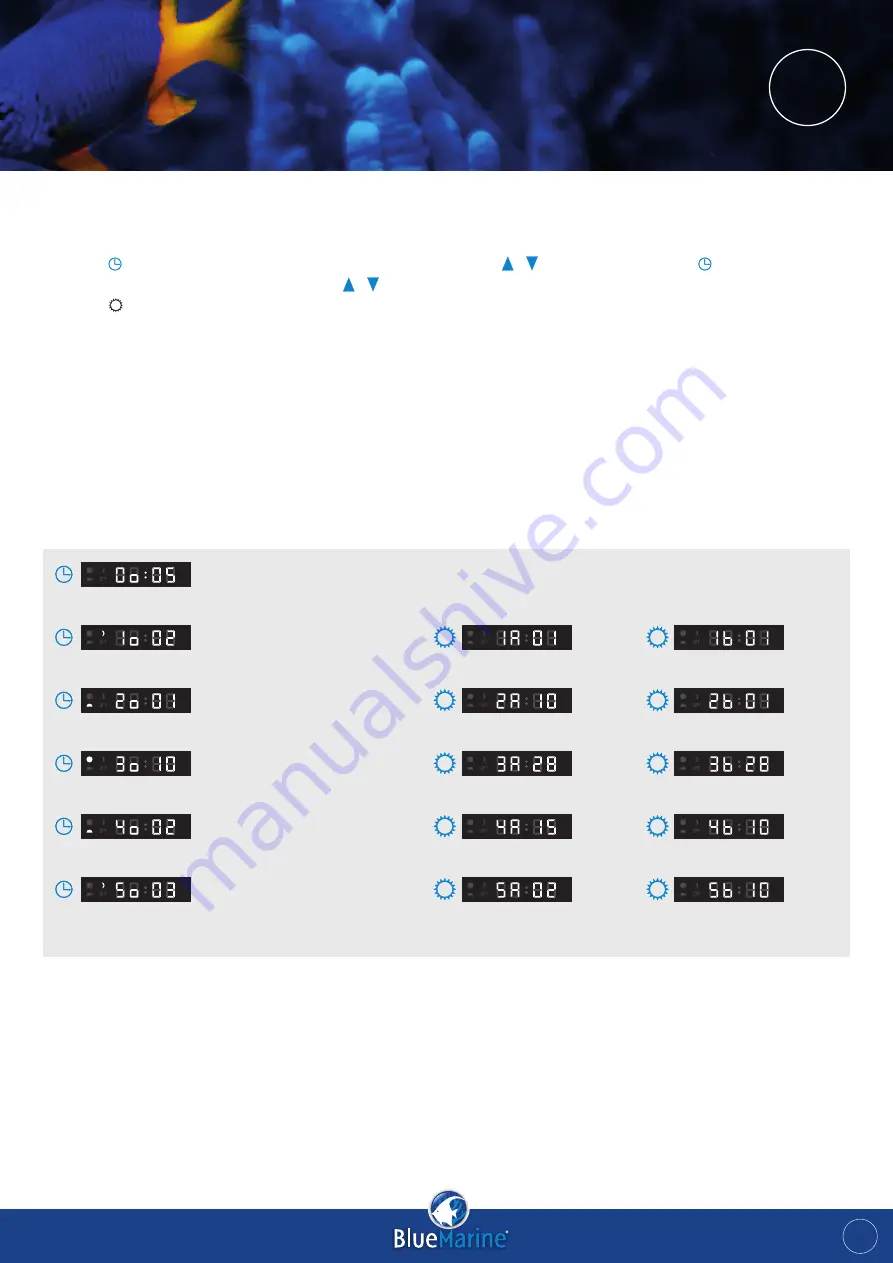
5
Setting the current time
7 After setting all the time periods and levels of light intensity, you have to set the correct (current) time.
Press and the first two digits (hours) will start to blink. Press / to set the hours. Press and the last two
digits (Minutes) will start to blink. Press / to set the minutes.
8 Press or wait for 8 seconds until the numbers no longer blink and the display shows the correct time. All
settings are saved.
The lighting will light up immediately in accordance with the light intensity of the running period.
Important
You can determine yourself the duration of the different periods. If the total of all periods is shorter then 24 hours,
the lighting will turn off as soon as the evening period is completed. If the total time of all the periods is longer than
24 hours, the part after the total of 24 hours will be disregarded.
EXAMPLE
Below an example to set the duration and light intensity of the periods.
Start time set at 05:00 hour in the morning
Period
Light intensity white light
Light intensity blue light
Dawn
05:00 to 07:00 h
Sunrise
07:00 to 08:00 h
Daytime
08:00 to 18:00 h
Sunset
18:00 to 20:00 h
Evening
20:00 to 23:00 h
The lighting is from 23:00 to 05:00 OFF
TECHNICAL DATA
• Model BM MaxLed 85
• Power 85 W
• Colour temperature 12000 K
• Light output 4300 LM
• LEDs white: 12000K, LEDs blue: 450-465 nm
• Size 40 x 26 x 4cm
• IP 24 (top) IP64 (bottom)
• Power supply 230-240V/50Hz
GB




















