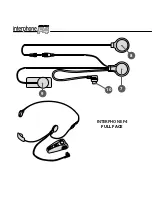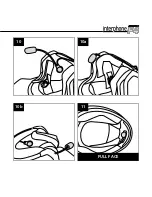3.6 Tel Stereo function (A2DP)
With this combination, the connec-
tion to the telephone function takes
priority.
• During a telephone conversation,
the playing of music is not permitted.
• When listening to music, you can answer a telephone call
received. Press and release the MFB button to enable the
call. At the end of the call, music will automatically continue
playing from the exact point at which it had stopped.
• To refuse a call, press and hold the MFB button for approxi-
mately four seconds.
• To adjust the volume, press the buttons
or
Volu-
me -
, depending on the desired volume level.
N.B.: In telephones equipped with musical players, and therefore which
include a Stereo (A2DP) profile, the Tel Stereo (A2DP) function
coincides. As such, it may not be possible to connect a further Stereo
(A2DP) player.
3.7 In Stereo function (A2DP):
With this combination, the interphone
conversation takes priority.
• During an interphone conversation,
the playing of music is not permitted.
• When listening to music, you can make and interphone
call. Press and hold the MFB button for around 3 seconds. An
acoustic sound will advise you of connection. Conversation
in intercom mode is full-duplex.
• To end the interphone conversation, press and release the
MFB button. After approximately 2 seconds, the Stereo A2DP
connection will be restored and music will continue playing
from the exact point at which it had stopped.
• To adjust the volume, press the buttons
or
Volu-
me -
, depending on the desired volume level.
3.8 Tel Stereo (A2DP) + Intercom function
With this combination,
the connection to the
telephone function ta-
kes priority.
Before connecting the devices, please ensure that all three
have been used at least once with
INTERPHONE F4
.
• During a telephone conversation, interphone conversation
and the playing of music are not permitted.
• During an interphone conversation, you can answer or re-
fuse a telephone call received. To answer, press and release
the MFB button, to refuse press and hold the MFB button for
approximately 4 seconds.
• During an interphone conversation, the playing of music
is not permitted.
• Whilst listening to music on the Stereo A2DP, you can
answer a telephone call received, or enable an interphone
conversation. To answer, press and release the MFB button.
To enable the intercom function, press and hold the MFB
button for approximately 3 seconds. An acoustic sound will
advise you of connection. Conversation in intercom mode is
full-duplex.
• To adjust the volume, press the buttons
or
Volu-
me -
, depending on the desired volume level.
N.B.: In telephones equipped with musical players, and therefore which
include a Stereo (A2DP) profile, the Tel Stereo (A2DP) function
coincides. As such, it may not be possible to connect a further Stereo
(A2DP) player.
3.9 Tel Telephone (Dualphone) function
This function allows for the simulta-
neous connection of two telepho-
nes.
• As a call comes in on the second te-
lephone, whilst a conversation is underway on the first, you
can press and release the MFB button to interrupt the first
call and activate the second.
• You cannot refuse a call coming in on the second telephone
whilst carrying out a conversation on the first.
• To adjust the volume, press the buttons
or
Volu-
me -
, depending on the desired volume level.
3.10 Tel Stereo (A2DP) + Telephone function
With this combination,
the connection to the
telephone function takes
priority.
intercom
intercom
music
music
music
telecom
telecom
telecom
telecom
music
telecom
telecom
Содержание interphone F4 stereo
Страница 1: ...INSTRUCTION MANUAL ...
Страница 2: ...1 5 3 4 2 6 6 ...
Страница 3: ...10 7 9 8 INTERPHONE F4 UNIVERSAL ...
Страница 4: ...10 9 8 7 INTERPHONE F4 FULL FACE ...
Страница 5: ...7 8 7 1 ...
Страница 6: ...9a1 9a2 9a3 9a4 9a 9 9b3 9b4 9b1 9b2 9b ...
Страница 7: ...11 FULL FACE 10 10b 10a ...