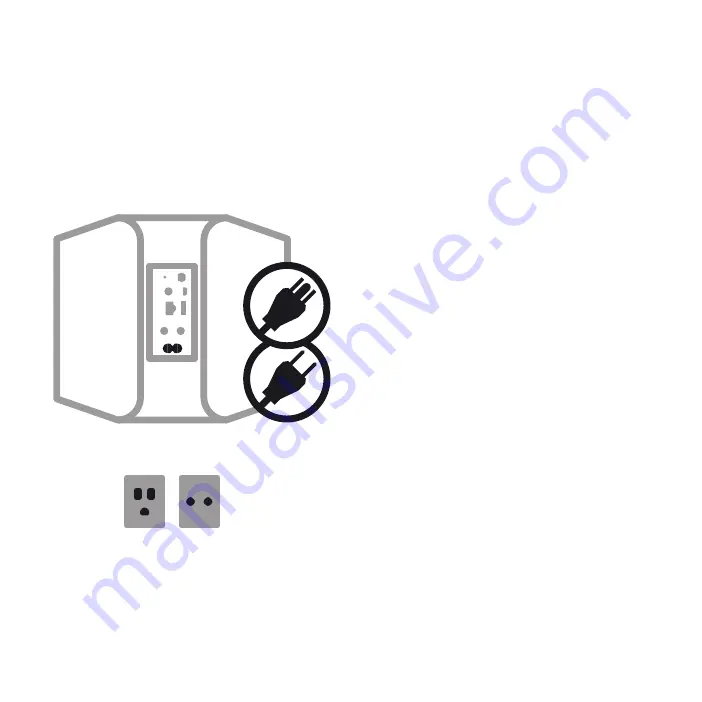
SOUND
START
POWER
NETWORK
CoNNECt to PowER
2
A Select the AC Power Cord appropriate for your
region and plug it into the unit, and then into
your wall outlet.
Never force a power cord into a wall outlet.
An adaptor may be necessary in certain regions.
C 25
M 10
Y 0
K 100
C 0
M 0
Y 0
K 45
_5

















