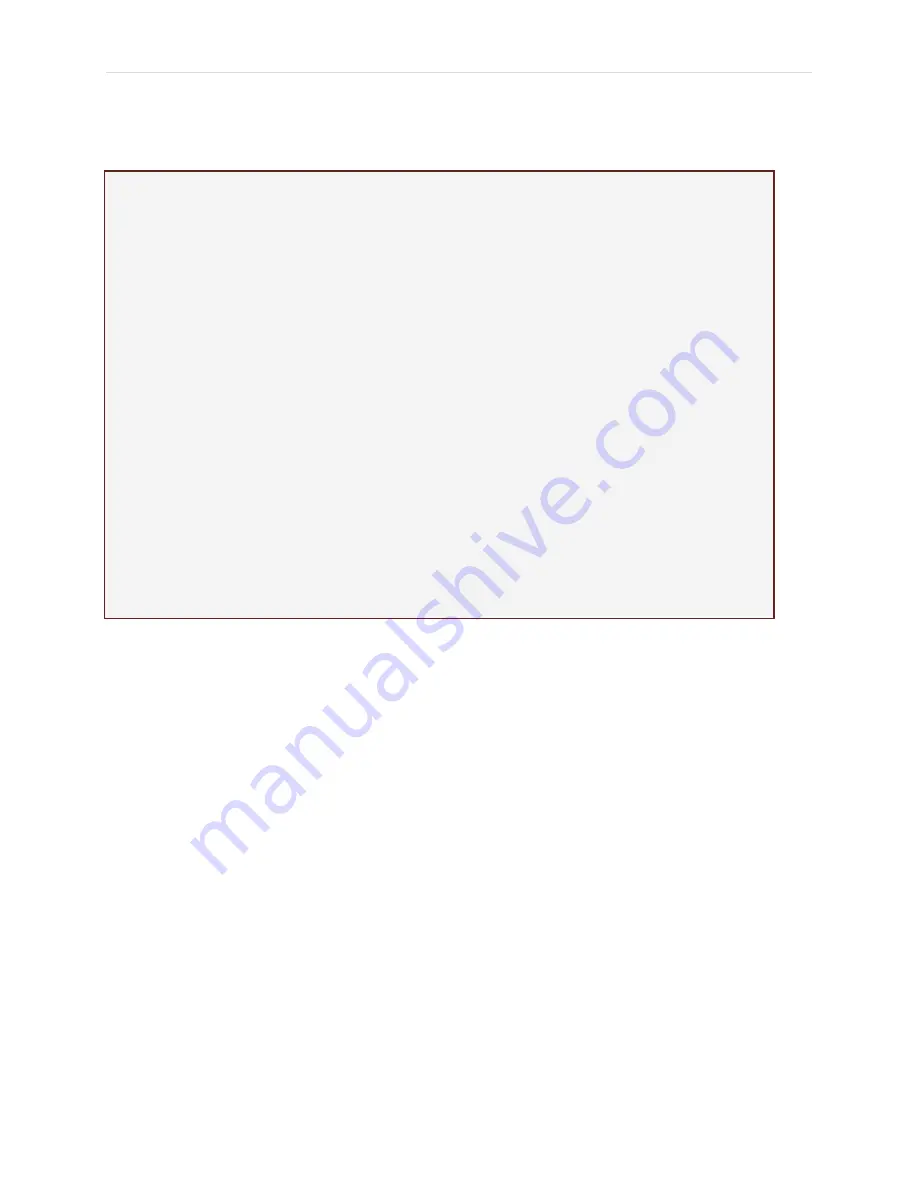
P a g e
|
17
S
TEP
2:
C
HOOSE THE SAMPLE RATE FOR PLAYBACK
C
HOOSE THE SAMPLE RATE ON YOUR
B
LACK
B
OX
™
The Black Box™ has a default software sample rate of 44.1 kHz. However, there may be a need to
change the sample rate, depending upon the settings on your DAC and/or the sample rate of your
music file. High-resolution music files (downloads or physical media) should indicate the sample rate
of the recording. The maximum input sample rate for your DAC should be provided within its
documentation.
A couple of basic, but critical, points regarding choosing a sample rate:
The
minimum
sample rate for playback of any music file must be the rate of the recording. If
you have a high-resolution music file (e.g., 96 kHz) and you select a lower sample rate, the
music quality will degrade, as data will be discarded. Using the Sample Rate Selector to
downsample should only occur when the native sample rate of the music file exceeds the
maximum input frequency capacity of the DAC.
Any chosen upsampling should be an even multiple of the native rate. In other words, a 44.1
kHz file should only be upsampled to 88.2 kHz or 176.4 kHz using the Sample Rate Selector
(see the section on SOFTWARE UPSAMPLING below).
Understanding Sample Rates
What is a sample rate?
The sample rate is the number of samples of a sound that are taken per second to
represent the event digitally. The more samples taken per second, the more accurate the digital representation
of the sound can be. CDs have a native sample rate of 44.1 kHz. High-resolution music files are becoming
increasing available; they range from 88.2 kHz to 192 kHz.
What is "upsampling"?
Upsampling is the process of increasing the value of the audio sample rate. This can be
done via hardware upsampling or software upsampling. Either way, the process of upsampling involves
creating digital data that did not exist in its native form.
Is a higher sample rate always better?
When a music file is recorded and saved in a higher sample rate, the
digital audio quality is better, as there is less data lost. However, whether or not upsampling produces superior
audio quality is debatable. Many listeners believe that the process of upsampling produces digital data that
more closely resembles the actual music; others believe that the process used to "fill in" missing audio data
actually degrades audio quality.
How does The Black Box™ address sample rate?
As is often true in the high-end audiophile world, there is
disagreement about the advantages and disadvantages of native versus upsampled digital audio. In addition to
providing powerful and clean DSP-based, bit-perfect processing for native bit-rates up to 192 kHz, the Black
Box™ offers both hardware-based and software-based upsampling. We believe that users should have the
flexibility to explore the sonic performance of various upsampling options within their
own system
and
according to their
own preferences
.














































