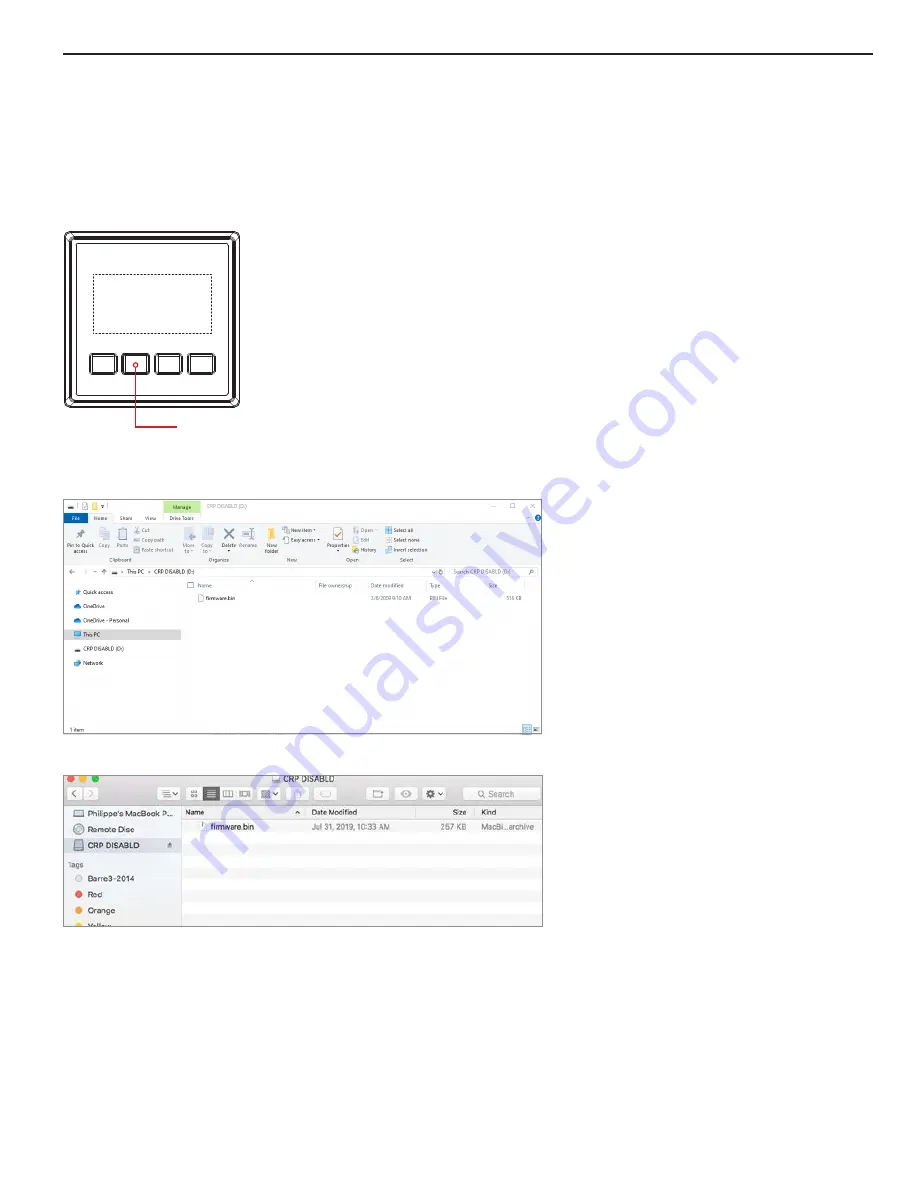
Software Upgrade
New Method
1. This upgrade method only works with Windows 7 PCs and above, and MAC OSX 10.8 and above.
2. Download the new firmware from http://www.bluesea.com/m2firmware.
3. Extract the firmware.bin file from zip file.
4. Remove all connections from the meter.
5. Plug a USB micro cable into the back of the meter.
6. While holding the 2nd button from the left connect the USB cable to a PC or a MAC
b. On a MAC...
7. The computer will create a new drive on the computer. Note: If the PC doesn’t recognize the M2-VSM, then try using a different cable.
a. On a PC, the new drive will have be labeled as CRP_DISABLD (D:) where “D:” is the drive letter and may be a different letter.
While holding the 2nd button from the left connect the USB cable to a PC or a MAC
17
















