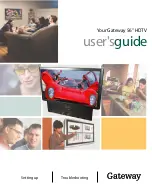Colour Temperature
Choose from the following:
Standard
Default settings.
Warm
Increases red within the picture.
Personal
Your own settings.
Cold
Increases blue within the picture.
-
Noise Reduction
Noise Reduction fi lters and reduces the noise
(interference) of the picture.
Choose from the following:
Default
Default settings.
Low
Low fi ltering.
Middle
Mid-range fi ltering.
High
Maximum fi ltering.
-
Aspect Ratio
Changes the Aspect Ratio of the displayed image.
Choose from the following:
16:9
Default settings.
4:3
Displays the 4:3 picture in its original
size. Side bars are shown to fi ll the
16:9 screen.
Auto
The TV will switch automatically to
the signals aspect ratio.
Zoom 2
The picture is the correct proportion
but zoomed in to fi ll the screen.
Zoom 1
The picture is the correct proportion
but zoomed in to fi ll the screen.
Full
Displays a picture in the full screen
mode without overscan. 16:9
signal will be displayed in original
proportion. Other picture format
will be stretched to fi ll the screen.
-
16
Picture Menu
PICTURE MENU (CONT.)