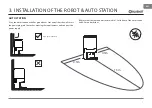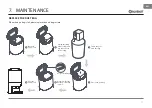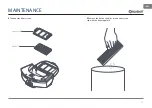9
EN
INSTALLATION OF THE ROBOT & AUTO STATION
INSTALLATION OF MOPPING MODULE
1
Paste the mopping cloth
fl
at onto the bottom of the water
tank.
2
Fill the water tank: uncap the cover and
fi
ll with water.
3
Press and hold the button in the middle of the tank and
push it horizontally along the rear of the robot. The module is
correctly in place if you hear the sound of a “click".
4
Remove the mopping module
When the robot is
fi
nished working, press the button in
the middle of water tank to remove the mopping module
backwards, empty the water in the water tank and clean the
mopping cloth (do not move or turn the robot over during
cleaning).
NOTES FOR MOPPING MODULE
·
Please do not use the mopping module after it has been left unused.
·
For safety reasons, please be sure to remove the mopping module when it is being
charged or left unused.
·
Please do not mop the carpet. Set a forbidden area in the Bluebot app to prevent the
machine from going onto the carpet.
·
To achieve a better mopping e
ff
ect, the mopping module should be installed after
take out and reassemble the mopping module according to step 3. Please do not
move or turn the robot over, otherwise, it could fail in its positioning, lose its map and
“forget” the forbidden areas that are programmed.
·
The mopping function of the machine is intended for wiping and is not conducive
to deep cleaning. It cannot remove intractable stains e
ff
ectively and replace the
labour force.
·
Please don't use any detergent in the watertank to prevent clogging.
·
The robot cannot be used to remove liquids.