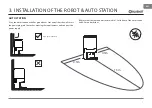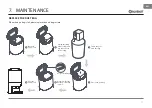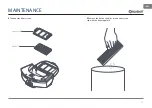13
EN
CLEANING MODE
After the robot is powered on, it will scan and generate the map and divide
it into areas intelligently. Then sweep the areas one by one along the wall
orderly, efficiently and thoroughly and plan the cleaning route in a bow/S
shape. The robot will return to the charging station automatically after
cleaning.
NOTE
Do not move the robot casually and frequently when it is cleaning. After
moving, please put the robot near the original position. When it starts again,
it will try to reposition itself. After successful positioning, it would follow the
planned path and continue to work. If the positioning fails, the robot would
abort previous mission, make a map and do the cleaning again.
SPOT CLEANING
When a local area needs a deep sweep, the user specifies a point on the
map on the APP, the machine will automatically drive to the vicinity of the
point, take the point as the center, and clean within 1.5m x 1.5m.
PARTIAL CLEANING
When the robot cannot be controlled by the mobile APP, please remove
the robot to the place you want to clean. Long press the button for 3
seconds, and the robot will clean twice within the scope of 2mx2m
centering on itself.
Area being cleaned
Area to be cleaned
2m
2m
USAGE OF THE ROBOT & AUTO STATION