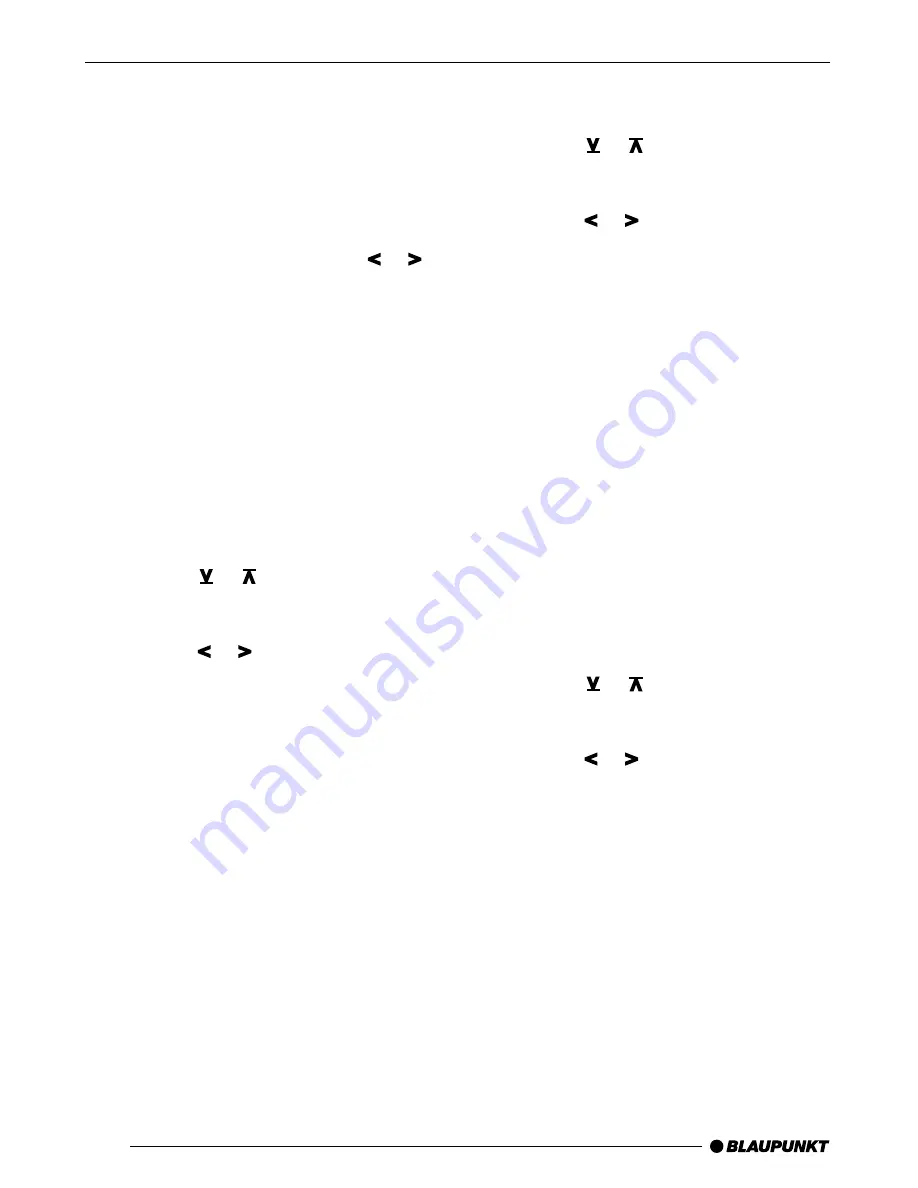
44
Note:
If no station is found with the chosen program
type, a beep is sounded, and the display brief-
ly shows “NO PTY”. The tuner returns to the
most recently received station.
Storing the program type on the station
button
➮
Select a program type with the or
button,
7
.
➮
In order to save a program type, hold
down one of the softkeys,
4
, indicating
“ST1” to “ST6”, for more than one sec-
ond.
The program type is saved at the chosen lo-
cation.
Setting the PTY language
You can select the language in which program
types are displayed.
➮
Press the MENU button,
8
.
➮
Press the or button,
7
, as often
as is necessary for “PTY LANG” to ap-
pear in the display.
➮
Press the or button,
7
, in order to
switch between the languages “DEUT-
SCH”, “ENGLISH” or “FRANCAIS”.
➮
Press the OK button,
5
or the MENU
button,
8
, to leave the menu. The set-
tings are then saved.
Optimising radio reception
Treble cut in the presence of interference
(HICUT)
The HICUT function improves the sound
when radio reception is poor.
When interference is being received, the treb-
le is automatically cut, which therefore also
reduces the level of interference.
Adjusting HICUT
➮
Press the MENU button,
8
.
➮
Press the or button,
7
, as often
as is necessary for “HICUT” to appear in
the display.
➮
Press the or buttons,
7
, in order
to adjust the HICUT.
“NO HICUT” means that the function is inac-
tive, while “HICUT 3” indicates the strongest
automatic reduction of the treble and the in-
terference.
➮
Press the OK button,
5
or the MENU
button,
8
, to leave the menu. The set-
tings are then saved.
Bandwidth selection in the presence of
interference (SHARX)
The SHARX function provides you with the
facility of eliminating interference from neigh-
bouring stations as far as possible. Switch on
the SHARX function when stations are crowd-
ed.
Switching SHARX on and off
➮
Press the MENU button,
8
.
➮
Press the or button,
7
, as often
as is necessary for “SHARX” to appear
in the display.
➮
Press the or buttons,
7
, in order
to switch SHARX on or off.
“NO SHARX” means that the function is not
active, while “SHARX ON” means that the
bandwidth selection is operating automatical-
ly.
➮
Press the OK button,
5
or the MENU
button,
8
, to leave the menu. The set-
tings are then saved.
RADIO OPERATION














































