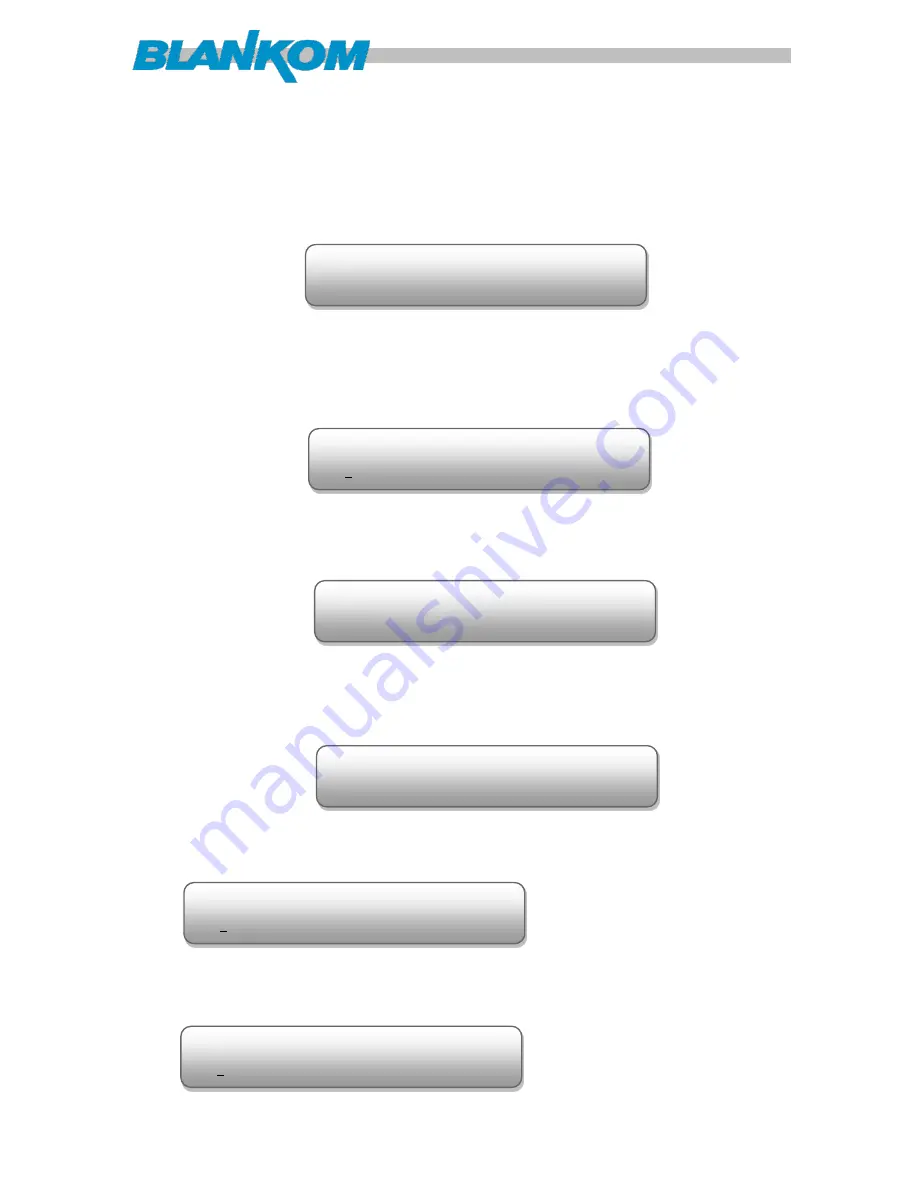
User Manual professional h.264 & MPEG2 encoder MPE-4000
MPE-4000-MPEG-encoder-manual-RR-03-2018.docx
Page 19 / 44
Video Port
Press ENTER to enter menu
Video Port
. It shows the current mode of the video input. Press
ENTER again to enter the setting interface, move the square bracket with LEFT/RIGHT keys
to select the target mode and press ENTER to confirm. At last, press MENU to step back to
the upper menus.
There are 4 types of interface for video input. Select one type and the system will detect
the single and process. Make sure the single cables are properly connected.
Video Bit Rate
MPE-4000 can encode video at range of 0.52 Mbps to 60.00 Mbps.
Encode Type
MPE-4000 supports two Encode Types:
H.264
(MPEG4 AVC/H.264) and
MPEG2
. You can
choose to one mode as the video compression type at this menu.
Closed Caption (CC)
American Teletext
(Note: MPE-4000 supports CC from CVBS and SDI input only)
None:
not to insert the CC into the output stream
All:
The device will automatically identify the Closed Caption Standard among 608B
608FLD1 608FLD2 and 708B.
PID
Enter this menu to edit Video PID.
Stream ID
Enter this menu to set Video Stream ID.
Video Port YPbPr
HDMI CVBS [YPbPr] SDI
Closed Caption None [01/05]
[None] All 608B 608FLD1 608FLD2 708B
Video PID
0258
Video Bit rate
12.00 Mbps
Video PID
0224
Encode Type MPEG 2 [01/02]
H.264 [MPEG 2]






























