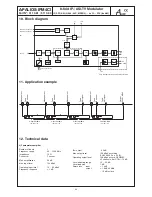26
8-fold IP-/ ASI-TV Modulator
IP/ SFP/ ASI (H.264/ AVC, MPEG2)
→
4x CI
→
ATV (8x AM)
A-PALIOS-IPM4CI
Part N
o
: 5113.81 / 5113.83
IP input (stream port)
Network connection (LAN/ WAN) Ethernet,10/ 100/ 1000 Base-T
Connector
1x RJ 45,
1x SFP
Protocols
ARP, IGMPv3, UDP, RTP
max. IP Data rate
total 800 Mbps
per channel 75 Mbps
ASI input
Level range
200 … 880 mV
pp
Data rate
270 Mbps
Connector
BNC socket
Impedance
75 Ω
ASI polarity
regular/ inverted
ASI signal processing
Data rate
0.625…75 Mbps
ASI transfer format
continuous, burst
TS transfer format
188, 204 Byte
Signal processing
EN 50083-9 [1]
Decryption interface
Common interface
4x PCMCIA slot according
EN 50221 [5], cascadable
Operating voltage
5 V
Multi-Service decryption
48 services max.
Input data rate
max.75 Mbps acc. adjustment
symbol rate & CAM
MPEG decoder
Video
H.264/ AVC Level 4.1 HP,
MPEG-2 MP@HL
Audio
MPEG-1 Layer 1&2, AAC, AC3
1
TV output
TV standard
B/G, D/K, L, M
sound type
B/G, D/K double carrier FM
M
mono carrier FM
L
mono carrier AM
sound carrier frequencies
B/G
5,5/ 5,742 MHz
D/K1
6,5/ 6,25 MHz
D/K2
6,5/ 5,742 MHz
D/K3
6,5/ 6,742 MHz
L
6,5 MHz
(each above picture carrier)
sound mode
B/G, D/K mono/ stereo/ dual/ auto
(VPS controlled)
M, L
Mono
Audio deviation 1 mono carrier
B/G, D/K 30/ 50 kHz
Audio deviation 2 mono carrier
B/G, D/K 30 kHz
Audio deviation dual sound
B/G, D/K 30 kHz
Audio deviation mono carrier M 25 kHz
Output frequency range
45 ... 862 MHz
Tuning step
1 kHz
Max. output level
97 dBμV (per channel)
Total level settings
without loop
76 ... 94 dBµV (1 dB steps)
with loop
64 ... 82 dBµV (1 dB steps)
Individual level settings (offset) +3 ... -6 dB (0.5 dB steps)
Channel allocation
adjacent channel ability
Connector
F socket
Impedance
75 Ω
Return loss
≥ 18 dB 45 MHz
- 1.5 dB/ octave
Signal quality
C/N in channel (BW = 4.8 MHz) ≥ 65 dB
S/N ratio parallel sound
(unweighted/ weighted)
≥ 65/ 60 dB
Spurious 45...862 MHz
≥ 60 dB
Max. frequency stability
30 kHz
Output level stability
± 0.5 dB
Operating parameters
Operating voltage
2x 90 ... 240 V~ 50/ 60 Hz
including redundancy function
Power consumption
without amplifier
50 W (without CAM)
with amplifier
64 W (without CAM)
Environmental conditions
Temperature range
-10 ... +55 °C
Temperature range for
data keeping
5 ... 45 °C
Relative humidity
≤ 80 % (non condensing)
Method of mounting
horizontal
Location of mounting
splash-proof and
drip-proof
Miscellaneous
Dimensions (l x w x h)
448 x 44 x 350 mm
Weight
5113.81
6.100 g
5113.83
6.400 g
Delivery content
2x power cord
1x RJ45 connection cable
1x terminating resistor
1x mounting kit
13. Glossary
AAC
A
dvanced
A
udio
C
oding
AC3
A
daptive Transform
C
oder
3
AM
A
mplitude
m
odulation
ARP
A
ddress
R
esolution
P
rotocol
ASI
A
synchronous
S
erial
I
nterface
ATV
A
nalogue
T
ele
v
ision
BISS
B
asic
I
nteroperable
S
crambling
S
ystem
BISS-E
B
asic
I
nteroperable
S
crambling
S
ystem with
E
ncrypted keys
CNI
C
ountry and
N
etwork
I
dentification
DVB
D
igital
V
ideo
B
roadcasting
(-C Cable, -S Satellite, -S2 Satellite 2, -T Terrestrial)
FPGA
F
ield
P
rogrammable
G
ate
A
rray
GbE
G
iga
b
it-
E
thernet
GUI
G
raphical
U
ser
I
nterface
HD(TV)
H
igh
D
efinition (
T
ele
v
ision)
HTTP
H
ypertext
T
ransfer
P
rotocol
ID
Id
entifier
IF
I
ntermediate
F
requency
IGMP
I
nternet
G
roup
M
anagement
P
rotocol
IIC
I
nter-
I
ntegrated
C
ircuit (I²C bus, data bus
within device)
IP
I
nternet
P
rotocol
LED
L
ight
E
mitting
D
iode
LNB
L
ow
N
oise
B
lock
MAC
M
edia
A
ccess
C
ontrol
MPEG
M
oving
P
icture
E
xperts
G
roup
Nios
product name for a processor
NIT
N
etwork
I
nformation
T
able
PCR
P
rogram
C
lock
R
eference
PID
P
rogram
Id
entifier
RF
R
adio
F
requency
SFP
S
mall
F
orm-factor
P
luggable
SNMP
S
ingle
N
etwork
M
anagement
P
rotocol
TS
T
ransport
S
tream
VBI
V
ertical
B
lanking
I
nformation
VPS
V
ideo
P
rogramming
S
ystem
WSS
W
ide
S
creen
S
ignalling
1
only available if the software option „Dolby Mode“ is enabled