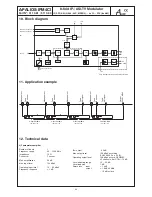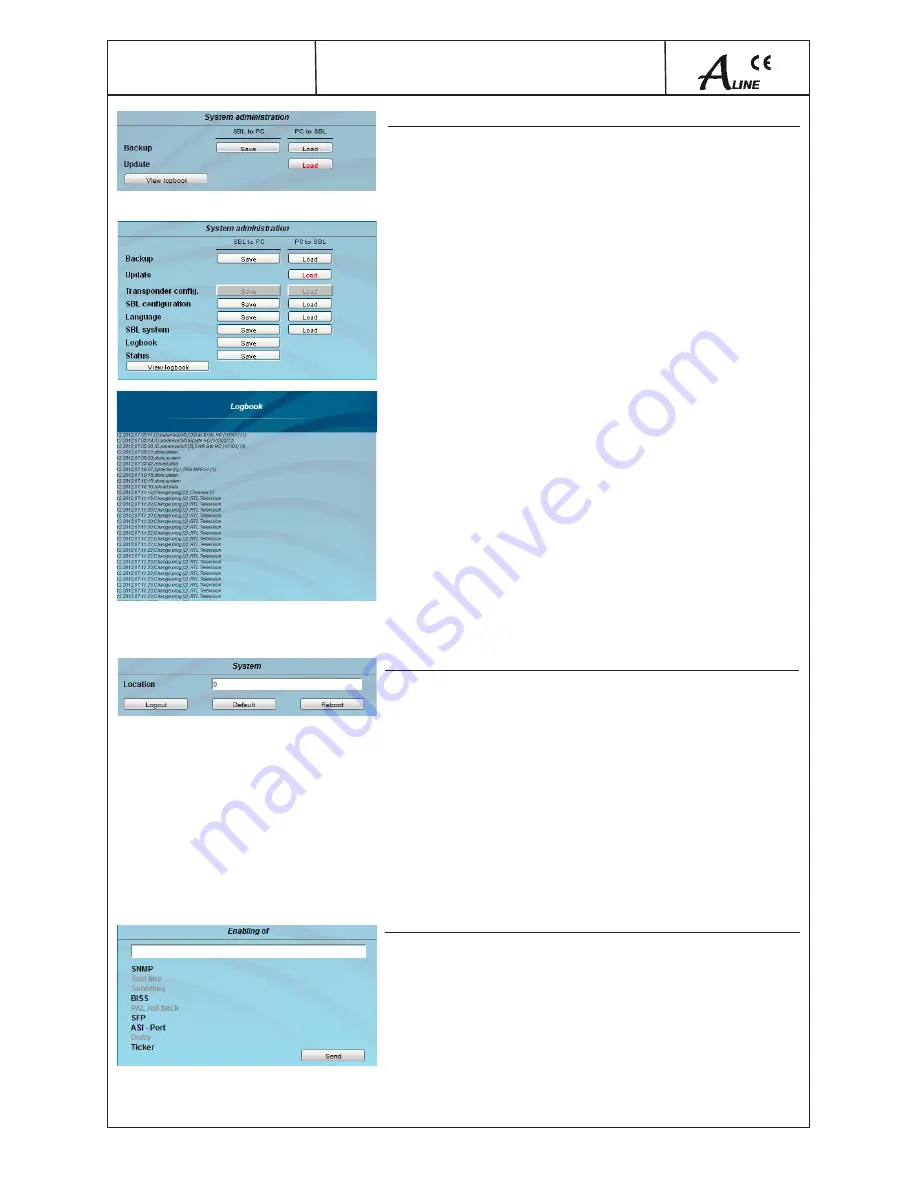
19
8-fold IP-/ ASI-TV Modulator
IP/ SFP/ ASI (H.264/ AVC, MPEG2)
→
4x CI
→
ATV (8x AM)
A-PALIOS-IPM4CI
Part N
o
: 5113.81 / 5113.83
System administration
The default is to save or load the complete configuration (see first picture).
Backup
Here the system files can be loaded or saved as a package (except logbook.txt and
status.xml). Thus, it is possible to copy the system files from a A-PALIOS-IPM4CI
device to another. If under
GUI setup
→
Display all system files
is selected, the
system files can also be loaded or saved separately (see figure below). Additional
system files can be added.
Update
Click the „
Load
“-Button to load a software update.
The button “
View logbook
“ leads to an overview, in which all the processes have
been documented since the start of the GUI. Each operation is listed by date,
time and description. If operations have been executed, the logged on user, who
initiated the action, is saved too. By pressing of the “
Erase
“ button all entries are
deleted, only possible by the administrator.
System
Location
In this field a name for the A-PALIOS-IPM4CI can be entered to identify the device
easily. The name will appear on the top right of the website below the language
selection box. It is provided via SNMP: Iso(1)org(3).dod(6).internet(1).mgmt(2).
mib.2(1).system(1).sysLocation(6).
Logout
restarts the user interface
Default
reset to factory default
Reboot
restart of the A-PALIOS-IPM4CI device
Enabling of
Possible software options for the A-PALIOS-IPM4CI device can be enabled. The
registration code must be entered in the input field and by pressing the “
Send
“
button. Activated options are displayed in black, inactive are grayed out.