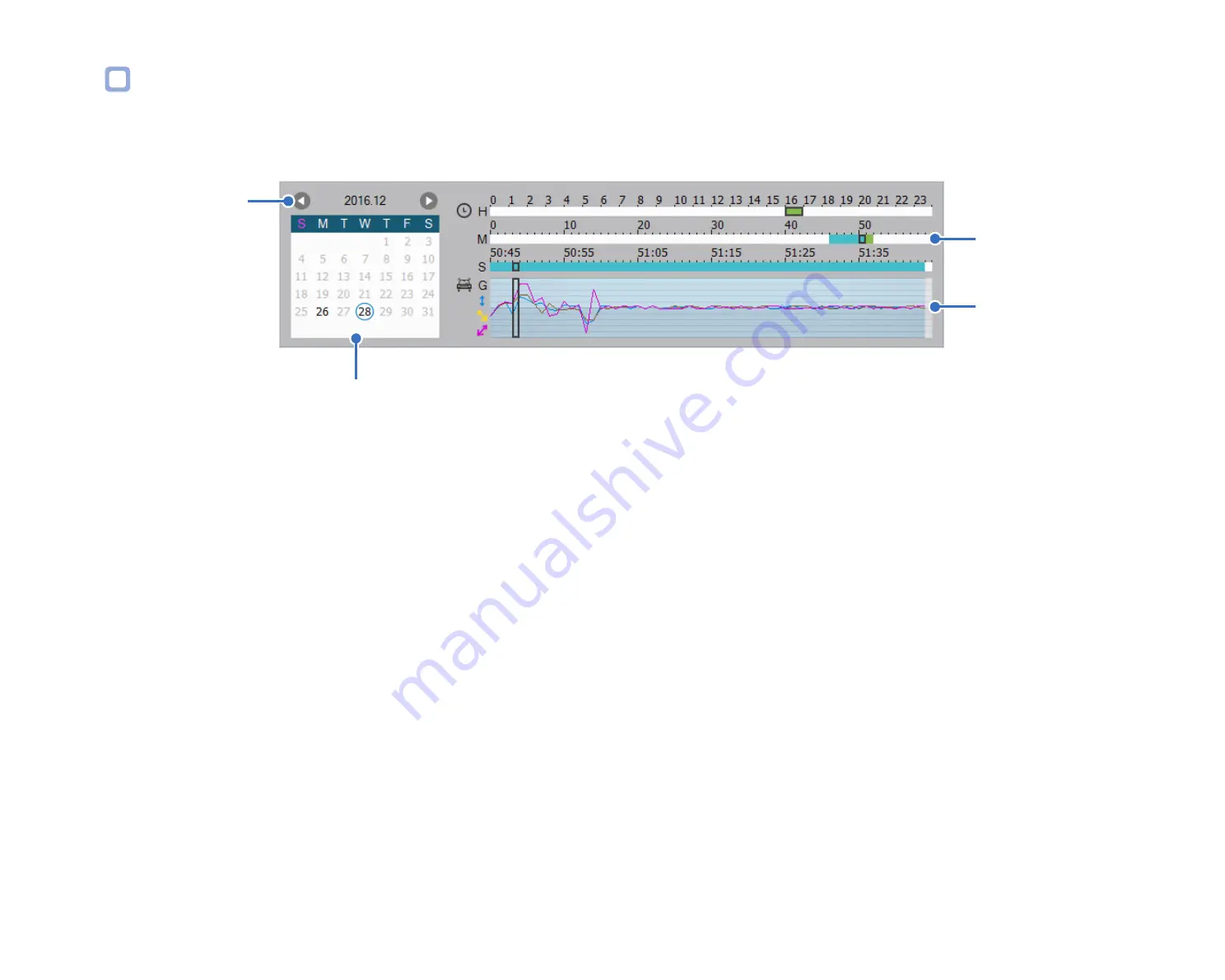
36
BLACKVUE
Exploring the timeline and G-Sensor graph
You can explore the timeline for the playback of the recorded videos by date, hour, minute and second using the timeline.
You can check the impact sensitivity (G-Sensor) information in the line graph.
Select month
Timeline for hour/min/
sec selection
G-Sensor information
Select date
• Dates with recordings are black
• Click a date to filter recordings (date changes to red and circled)
Содержание DR750S-2CH IR
Страница 1: ...ENGLISH DR750S 2CH Manual ...
Страница 53: ...DR750S 2CH 53 Basic settings ...
Страница 60: ...60 BLACKVUE Sensitivity settings ...
Страница 67: ...DR750S 2CH 67 Cloud settings Enable Cloud service If you don t use the Cloud service you can turn it off ...
Страница 69: ...DR750S 2CH 69 Push notification settings You can customize when you want to receive push notifications ...
Страница 70: ...70 BLACKVUE FW Language You can change the Firmware language of your dashcam ...
Страница 85: ...DR750S 2CH 85 Cloud settings Enable Cloud service If you don t use the Cloud service you can turn it off ...
Страница 96: ...96 BLACKVUE 4 Go back to the Firmware settings menu tap and tap Save and close ...
Страница 103: ...YCK DR750S 2CH ...






























