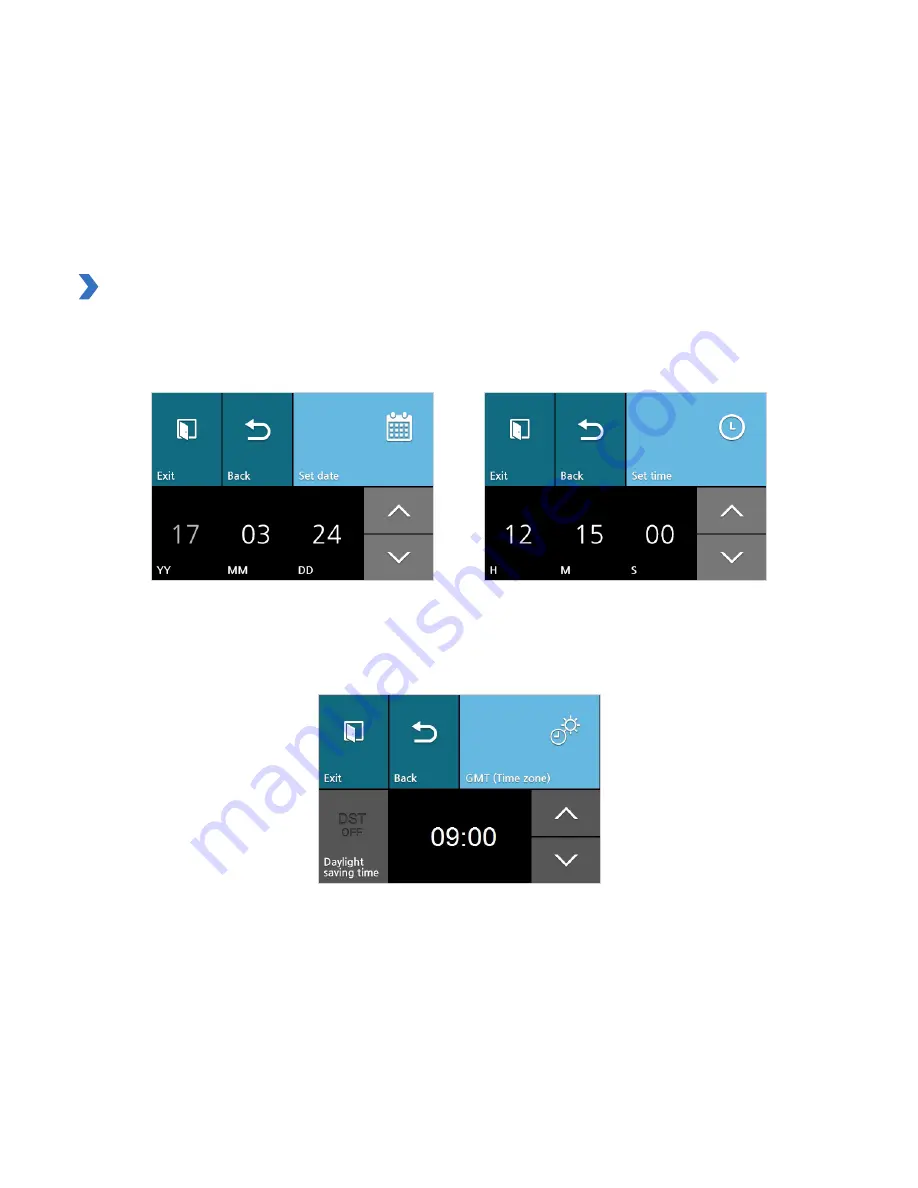
48
BLACKVUE
Time settings
If you do not connect the GPS receiver:
To manually set the time select
Settings
from the Quick Menu and press the
Time
button. Enter your date (year, month, day) by selecting
each field and using the up/down buttons. Tap
Set date
to change to
Set time
and enter your time (hour, minute, second). Tap
Exit
and
save the settings.
If you connect the GPS receiver:
If you run the dashcam with the GPS receiver connected, it is possible to sync with GPS time. To sync with GPS time select
Settings
from
the Quick Menu and press the
Time
button. Tap the top right button
(Set date)
twice to get to
GMT (Time zone)
.
Enter your GMT time zone by selecting the field and using the up/down buttons.
Tap
Daylight saving time
to turn it on or off.
Содержание DR490L-2CH
Страница 1: ...ENGLISH DR490L 2CH Manual ...
Страница 72: ...DR490L 2CH ...
















































