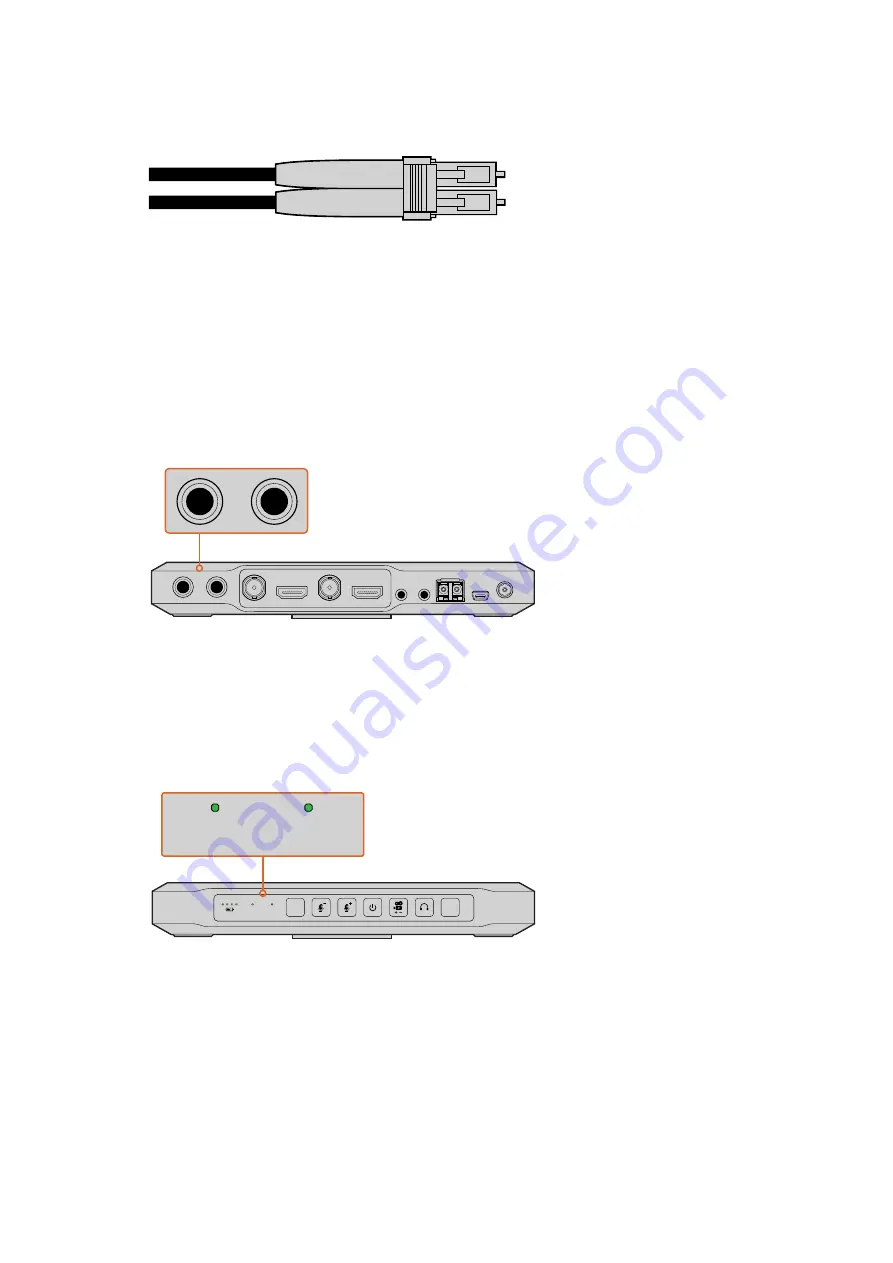
For example, when connecting camera 1, connect to the camera 1 SFP module.
Optical fiber patch cord with two LC connectors.
Plugging in your Audio
ATEM Camera Converter supports 2 channels of camera audio, which are carried on audio
channels 1 & 2 of the optical fiber SDI connection. By default, ATEM Camera Converter uses the
embedded audio from your camera’s microphone. However, if you want to plug in an external
audio source, connect your audio equipment to ATEM Camera Converter’s two balanced 1/4”
TRS inputs. When external audio is connected it will be used instead of the embedded
camera audio.
The 1/4” TRS connectors accept stereo analog audio at microphone level and are carried on
audio channels 1 & 2 of the optical fiber SDI connection.
PTT
PGM
VIDEO
OPTICAL
PTT
PGM
VIDEO
OPTICAL
Connect external audio equipment to ATEM Camera Converter via TRS connectors.
Confirming Your Video Signal
When your ATEM Camera Converter is powered, a camera is plugged in, and a valid SDI or
HDMI signal is present, you’ll see the control panel ‘video’ status indicator illuminated.
Additionally, if you have your monitor connected and the PGM button set for camera video, your
camera output will be displayed and you’ll know your ATEM Camera Converter is working.
PTT
PGM
VIDEO
OPTICAL
PTT
PGM
VIDEO
OPTICAL
When a valid video signal is detected via SDI or HDMI, you’ll see ATEM Camera
Converter’s ‘video’ status indicator illuminated. The ‘optical’ indicator will illuminate
when a valid SDI signal is detected via the optical fiber input.
Connecting ATEM Studio Converter
The first thing to do is plug in power, plug in your cameras, a headset, and connect to a
switcher. You can also plug in an external microphone, such as a gooseneck microphone if you
want to use talkback without using a headset. You can even output each camera’s audio to a
mixer via balanced analog XLR connectors.
8
Содержание ATEM Series
Страница 28: ...ATEM 2018 11...
Страница 51: ...FCC 15 A 2 1 2 HDMI HDMI 51...
Страница 54: ...ATEM Converters Manuel d installation et d utilisation Novembre 2018 Fran ais...
Страница 80: ...ATEM Converters Installations und Bedienungsanleitung November 2018 Deutsch...
Страница 107: ...Conversores ATEM Manual de instalaci n y funcionamiento Noviembre 2018 Espa ol...
Страница 133: ...ATEM 2018 11...
Страница 156: ...FCC 15 A 1 2 HDMI HDMI 156...
Страница 159: ...ATEM 2018 11...
Страница 182: ...FCC 15 A 1 2 HDMI HDMI 182...
Страница 185: ...ATEM 2018...
Страница 208: ...A 15 FCC 1 2 HDMI 208...
Страница 209: ...40 C Blackmagic Design 2000 SFP Laser class 1 SFP 3G SDI PL 4F20 311C 6G SDI PL 8F10 311C 12G SDI PL TG10 311C IT 209...
Страница 211: ...Convertitori ATEM Manuale di istruzioni Novembre 2018 Italiano...
Страница 237: ...ATEM Converters Manual de Instala o e Opera o Novembro 2018 Portugu s...
Страница 264: ...ATEM eviricileri Kurulum ve Kullan m K lavuzu Kas m 2018 T rk e...























